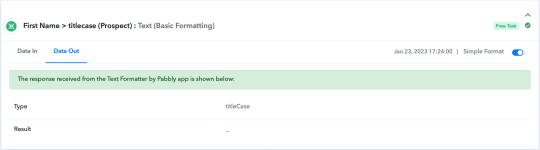I use FluentForms and use the inbuilt webhook option to post the data to Pabbly Connect, as JSON format.
If sending from my website, the workflow has multiple errors (note the random "Property Address' field which in fact worked.
Error message": "Required field String missing."
Oddly, if I copy and paste the exact some payload (output bundle, same data from Make) into Postman and send via webhook (as JSON) to Pabbly, there are no errors?
Not sure the where the problem lies?
Thanks
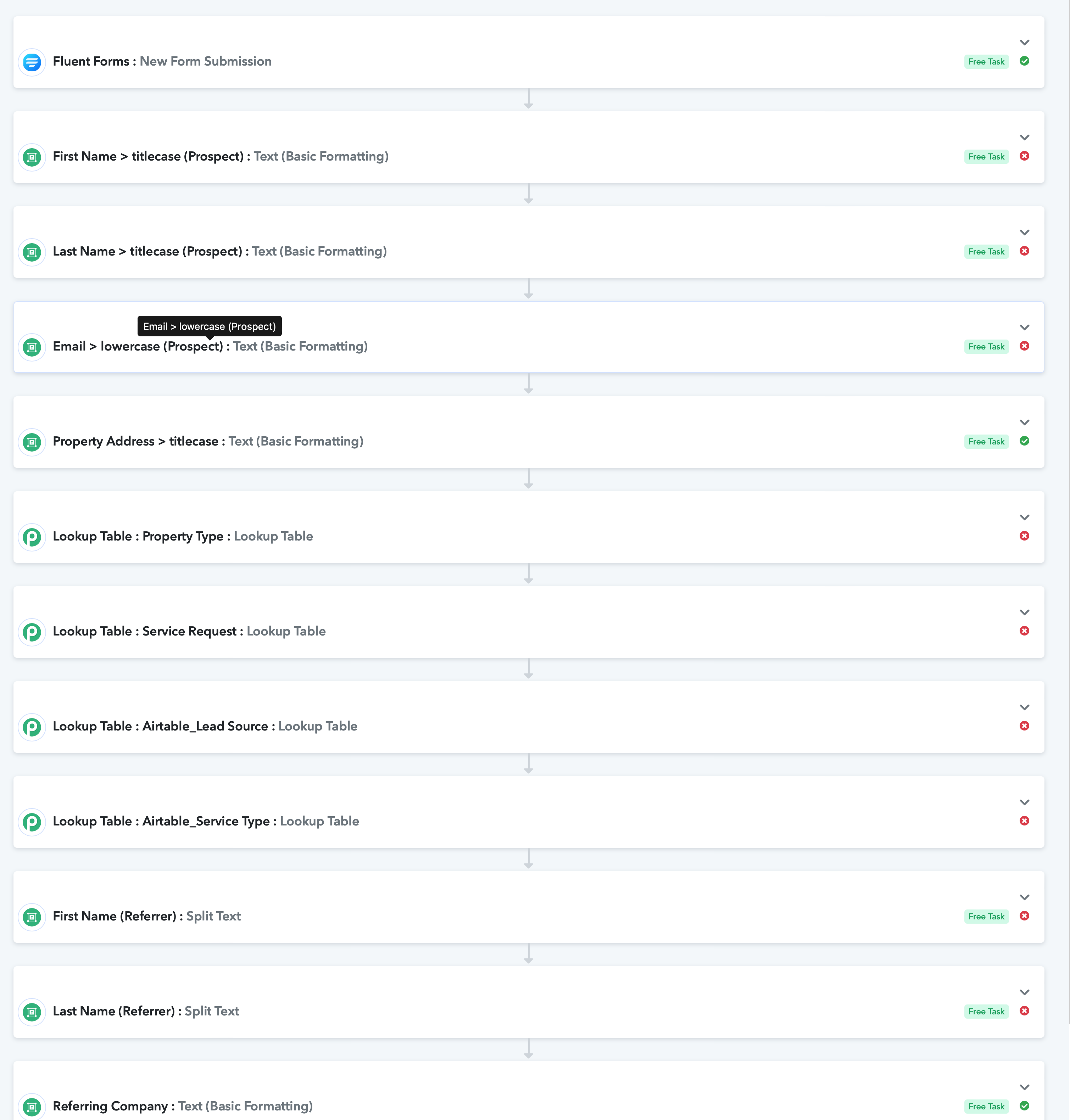 .
.
Oddly, if the data is coming from the website it looks like the pic below (all errors)
If sending from my website, the workflow has multiple errors (note the random "Property Address' field which in fact worked.
Error message": "Required field String missing."
Oddly, if I copy and paste the exact some payload (output bundle, same data from Make) into Postman and send via webhook (as JSON) to Pabbly, there are no errors?
Not sure the where the problem lies?
Thanks
Oddly, if the data is coming from the website it looks like the pic below (all errors)