My Glide app sends a JSON payload via webhook to Pabbly.
However, upon receipt of the payload, Pabbly splits the JSON into its fields - it does this whether Simple Response is toggled on or off.
This means that I cannot use the iterator.
Do you have a solution for this? I've pasted the JSON below for your review.
--
To try to find a workaround, I had the JSON encoded in Base64 by Glide and then sent to Pabbly.
I then used the Data Transformer to decode the JSON.
The decoder adds a string to the start of the
--
JSON [2023-10-04T18:22:22.012Z] [INFO]
--
so I added a Formatter step to find and remove this regular expression. The final result is the JSON exactly as sent by Glide.
However, when I try to use the iterator on this input, the result is empty.
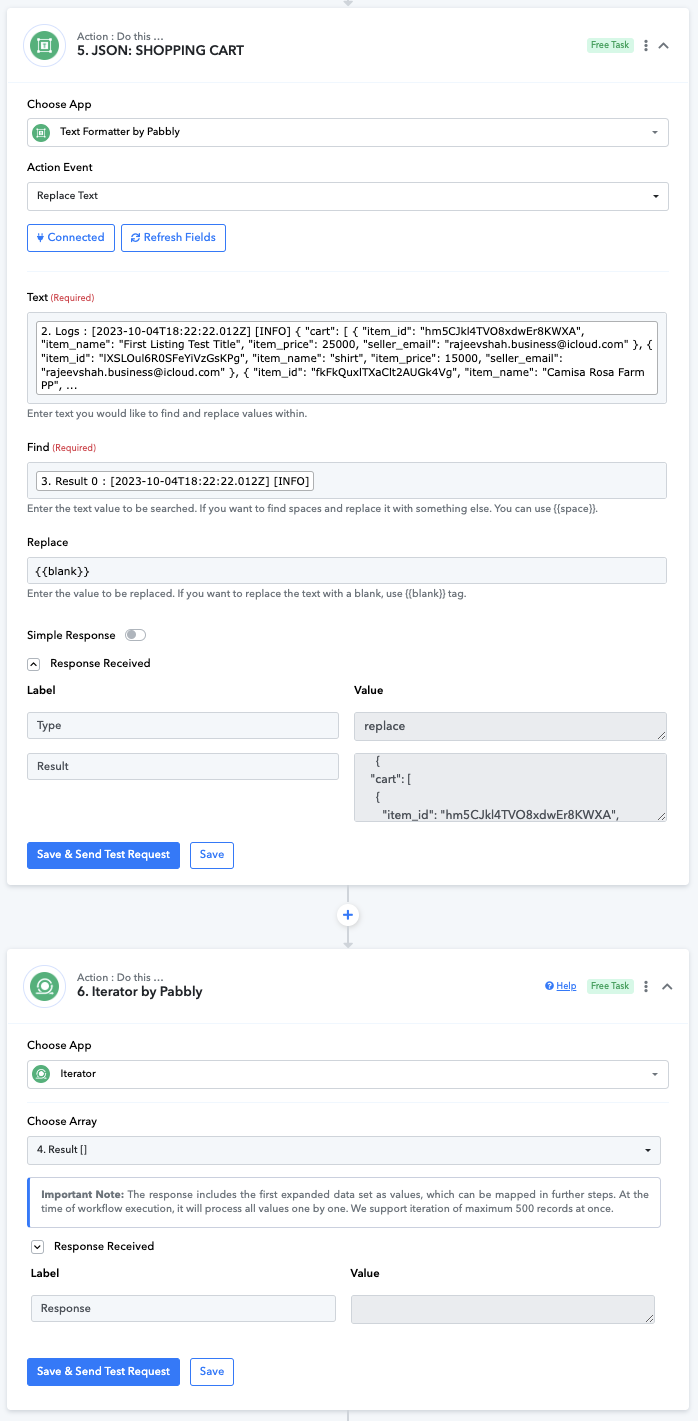
As you can see, the iterator recognises 4. Result [] as an array but its response is empty.
However, upon receipt of the payload, Pabbly splits the JSON into its fields - it does this whether Simple Response is toggled on or off.
This means that I cannot use the iterator.
Do you have a solution for this? I've pasted the JSON below for your review.
--
To try to find a workaround, I had the JSON encoded in Base64 by Glide and then sent to Pabbly.
I then used the Data Transformer to decode the JSON.
The decoder adds a string to the start of the
--
JSON [2023-10-04T18:22:22.012Z] [INFO]
--
so I added a Formatter step to find and remove this regular expression. The final result is the JSON exactly as sent by Glide.
However, when I try to use the iterator on this input, the result is empty.
JSON:
{
"cart": [
{
"item_id": "hm5CJkl4TVO8xdwEr8KWXA",
"item_name": "First Listing Test Title",
"item_price": 25000,
"seller_email": "[email protected]"
},
{
"item_id": "lXSLOul6R0SFeYiVzGsKPg",
"item_name": "shirt",
"item_price": 15000,
"seller_email": "[email protected]"
},
{
"item_id": "fkFkQuxlTXaClt2AUGk4Vg",
"item_name": "Camisa Rosa Farm PP",
"item_price": 17500,
"seller_email": "[email protected]"
},
{
"item_id": "vRoRrwIYR3Otl1DQxy5y8w",
"item_name": "Blusa len o estampada flor de sol",
"item_price": 20000,
"seller_email": "[email protected]"
},
{
"item_id": "gFzLU-51TVilAdlckzh89Q",
"item_name": "First Listing Test Title",
"item_price": 25000,
"seller_email": "[email protected]"
}
]
}As you can see, the iterator recognises 4. Result [] as an array but its response is empty.


