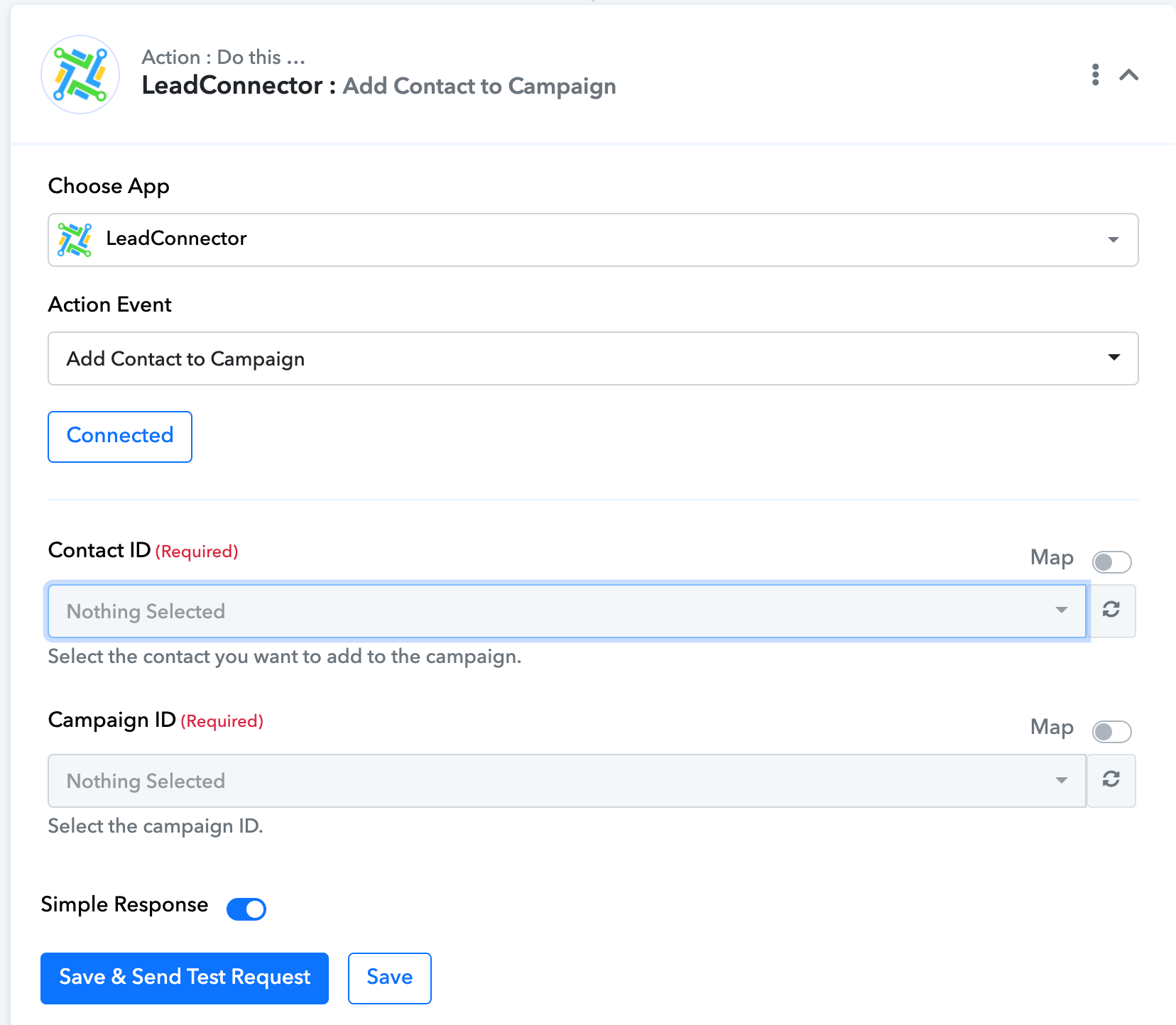GABRIELBROOKS
Member
high level legacy seems to be gone but when i connect my leads to lead connector i can not find the workflows, its asking for a contact id and a campaign id. please help. below is a video
 www.awesomescreenshot.com
www.awesomescreenshot.com