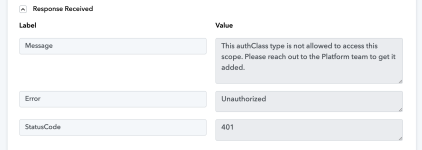Cpt_Noriss
Member
Hi, it looks like the LeadConnector V2 -> Update Custom Value action event doesn't work.
I've authenticated myself and added Pabbly to our Agency account with connect to all sub-account, with connect to all future sub-account too and wanted to setup a workflow to update Custom Values in locations but the response that I received back during testing says:
Message: "This authClass type is not allowed to access this scope. Please reach out to the Platform team to get it added."
Error: "Unauthorized"
StatusCode: "401"
I've checked it, it is working if I setup the connection to a specific Sub-account when authenticating Pabbly app. But, if I chose the Agency account, then chose give access to all existing sub-account and all future sub-accounts, the request fails.
Any suggestion?
I've authenticated myself and added Pabbly to our Agency account with connect to all sub-account, with connect to all future sub-account too and wanted to setup a workflow to update Custom Values in locations but the response that I received back during testing says:
Message: "This authClass type is not allowed to access this scope. Please reach out to the Platform team to get it added."
Error: "Unauthorized"
StatusCode: "401"
I've checked it, it is working if I setup the connection to a specific Sub-account when authenticating Pabbly app. But, if I chose the Agency account, then chose give access to all existing sub-account and all future sub-accounts, the request fails.
Any suggestion?
Attachments
Last edited: