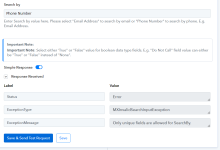Adarsh NP
Member
Hi, i am trying to connect LinkedIn lead gen Forms to Lead square i mapped in all the fields but i can see i am getting new leads but those new responses is not getting passed why is that so
This is the workflow
 connect.pabbly.com
connect.pabbly.com
This is the workflow
Pabbly - Online Marketing & Sales Software
Automate your sales and marketing with Pabbly. Unite email marketing, lead capture, WordPress themes, subscription all at one place.