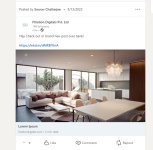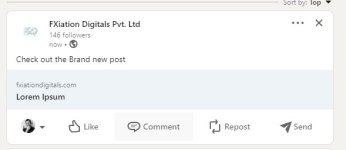sourav04
Member
Hi,
So I am trying to post newly published Wordpress Post to LinkedIn. I tried using "Share an article or URL (v2)" & "Create Share Update". But both of them posted as Pabbly Posting (attached). But when I tried to post it directly to LinkedIn (Attached) it's showing the images as well. How can I achieve the same result of Manual Posting through Pabbly Connect?
Any help is appreciated.
Regards,
Sourav
So I am trying to post newly published Wordpress Post to LinkedIn. I tried using "Share an article or URL (v2)" & "Create Share Update". But both of them posted as Pabbly Posting (attached). But when I tried to post it directly to LinkedIn (Attached) it's showing the images as well. How can I achieve the same result of Manual Posting through Pabbly Connect?
Any help is appreciated.
Regards,
Sourav