Hi
I try to integrate daylite app via api in the pabbly connect. (https://connect.pabbly.com/app)
To use the api I need some specific Boddy Parameter that are of a different type then the ones I can chose in pabbly connect. how can I set such a parameter type?
thanks
Olivier
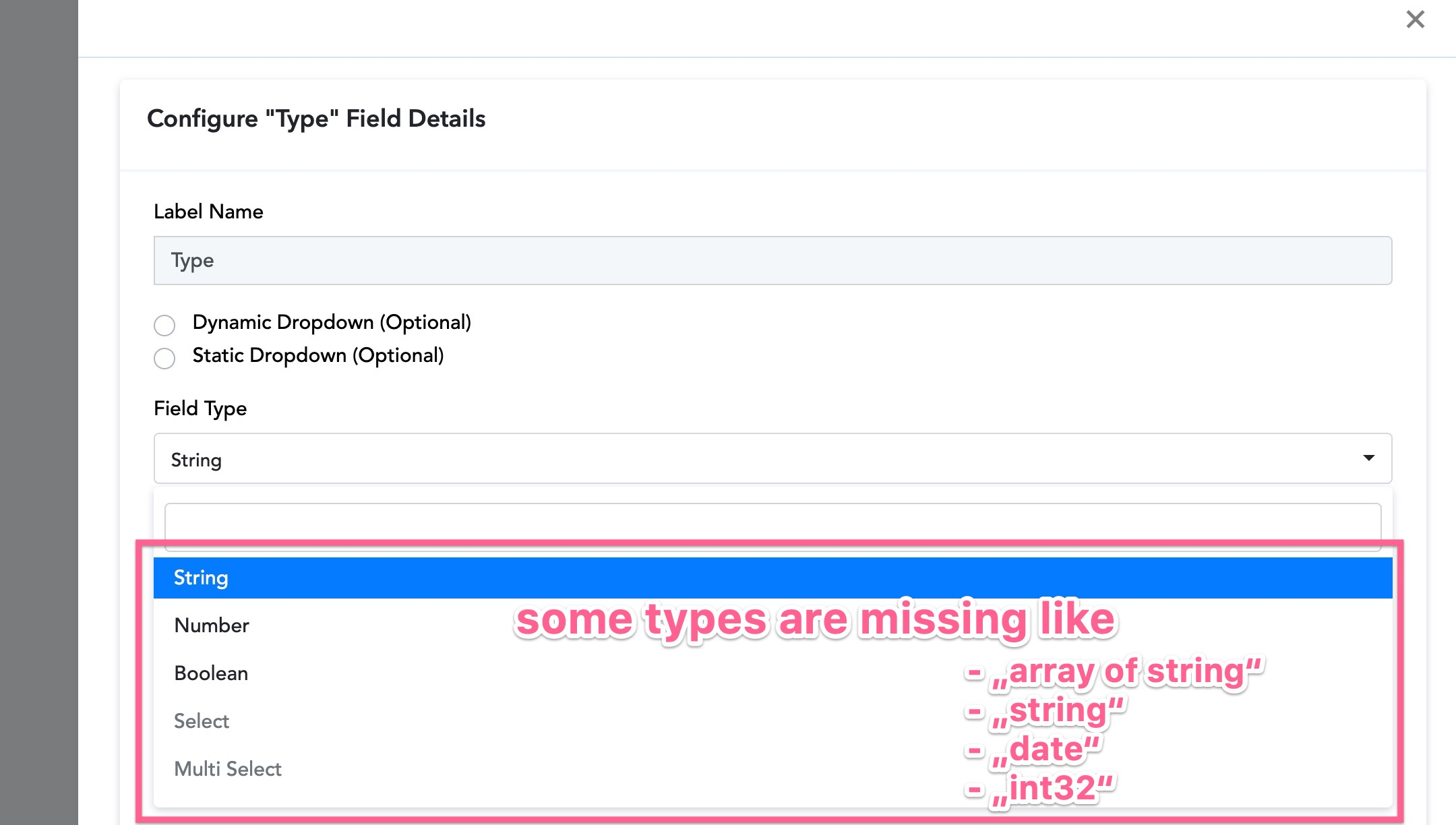
I try to integrate daylite app via api in the pabbly connect. (https://connect.pabbly.com/app)
To use the api I need some specific Boddy Parameter that are of a different type then the ones I can chose in pabbly connect. how can I set such a parameter type?
- „array of string“
- „string“
- „date“
- „int32“
thanks
Olivier

