We are having variably pdf files in each submission and want to merged all attachment in each trigger so that as final result only one merged documents we need to send for this we try Cloud Convert but when we use this then this error we are getting and how to map number of Line Item URLs and number of line item automatically.
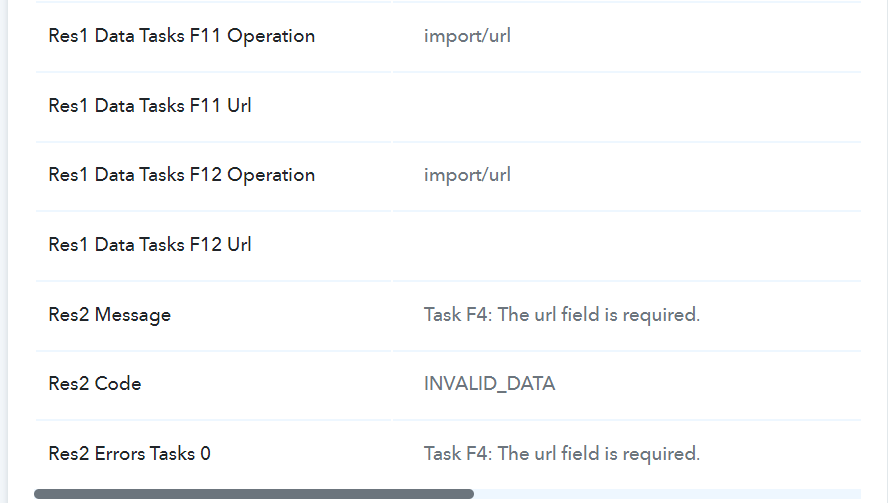
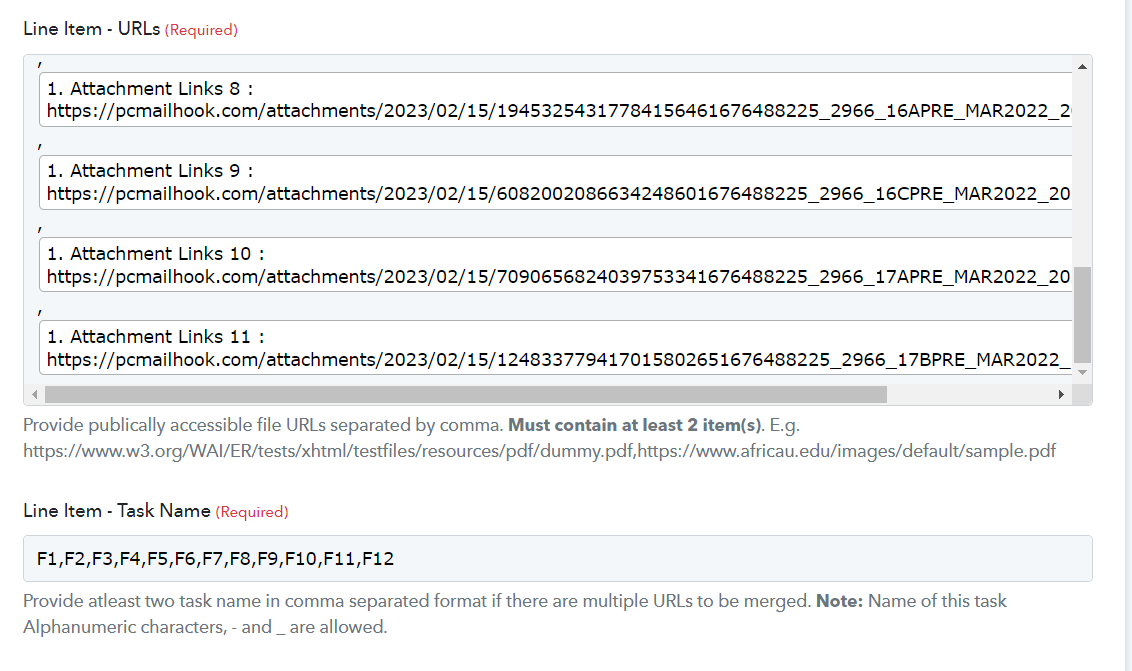
-
Instructions to Ask a Question
For any assistance, please click the "Ask a Question" button and select the Pabbly product for which you require support.
We offer seven comprehensive applications designed to help you efficiently manage and grow your business:
- Pabbly Connect
- Pabbly Subscription Billing
- Pabbly Email Marketing
- Pabbly Form Builder
- Pabbly Email Verification
- Pabbly Hook
- Pabbly Chatflow
Our support team endeavors to respond within 24 business hours (Monday to Friday, 10:00 AM to 6:00 PM IST). We appreciate your understanding and patience.
Multiple PDF Merged through Cloud Convert
- Thread starter spluniya
- Start date

