gordon1832
Member
Hello,
I have an airtable base with the product info including price, product name and image. Specifically, the Image is attached inside airtable (not an url).
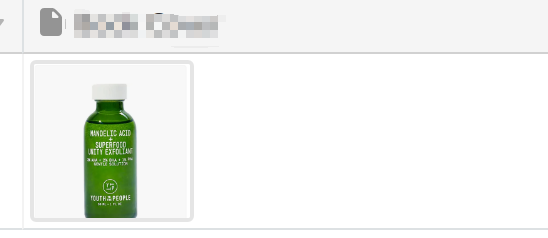
I want to use pabbly to auto generate a post from that airtable, including the image. The content parts are successfully generated/sync to WP but I cannot deal with the images
My Final Goal:
1. I want the image uploaded to wordpress as a featured image for that specific post, from airtable
2. I want the same image also be inserted into the blog post content.
What I tried but failed:
I create connection between Airtable and Google Drive(upload file) - I want to upload the image to D drive then sync it to wordpress. However, the upload process is error with message:
"[{"@type":"type.googleapis.com\/google.apps.script.v1.ExecutionError","scriptStackTraceElements":[{"function":"uploadToDrive"}],"errorMessage":"Exception: Request failed for https:\/\/v5.airtableusercontent.com returned code 410. Truncated server response: This URL has expired. (use muteHttpExceptions option to examine full response)","errorType":"ScriptError"}]"
BTW, also got error if I replace google drive to onedrive.
My Questions:
1. is this a correct way to achieve my 2 goals above? I mean, upload the photo to google drive/one drive first, then from google drive upload it to wordpress. Is there a better way?
2. If so, how can I achive that?
Thanks!
Gordon
I have an airtable base with the product info including price, product name and image. Specifically, the Image is attached inside airtable (not an url).
I want to use pabbly to auto generate a post from that airtable, including the image. The content parts are successfully generated/sync to WP but I cannot deal with the images
My Final Goal:
1. I want the image uploaded to wordpress as a featured image for that specific post, from airtable
2. I want the same image also be inserted into the blog post content.
What I tried but failed:
I create connection between Airtable and Google Drive(upload file) - I want to upload the image to D drive then sync it to wordpress. However, the upload process is error with message:
"[{"@type":"type.googleapis.com\/google.apps.script.v1.ExecutionError","scriptStackTraceElements":[{"function":"uploadToDrive"}],"errorMessage":"Exception: Request failed for https:\/\/v5.airtableusercontent.com returned code 410. Truncated server response: This URL has expired. (use muteHttpExceptions option to examine full response)","errorType":"ScriptError"}]"
BTW, also got error if I replace google drive to onedrive.
My Questions:
1. is this a correct way to achieve my 2 goals above? I mean, upload the photo to google drive/one drive first, then from google drive upload it to wordpress. Is there a better way?
2. If so, how can I achive that?
Thanks!
Gordon

