doublekang
Member
hello , I need help about sycing airttable to google sheets via pabbly connect.
Normally I have appended data in airtable about 30-80 records once per day . It always cause quota exceeded in google sheet side .
How do I solve this problem ? Can I use delay function to delay syncing between records ? Or can I use interval set up limit to let airtable send data to google sheets 20 records every 10 mins or hours to avoid error ?
Thank you for your support
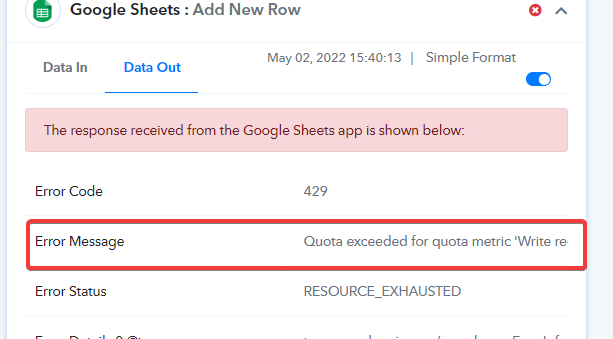
Delay function
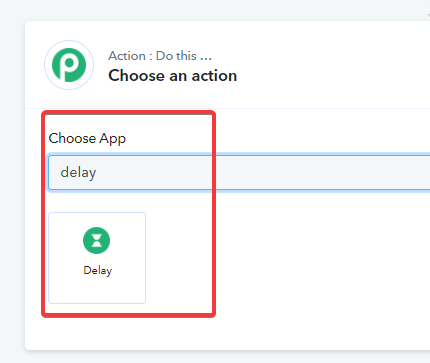
Normally I have appended data in airtable about 30-80 records once per day . It always cause quota exceeded in google sheet side .
How do I solve this problem ? Can I use delay function to delay syncing between records ? Or can I use interval set up limit to let airtable send data to google sheets 20 records every 10 mins or hours to avoid error ?
Thank you for your support
Delay function
Last edited:

