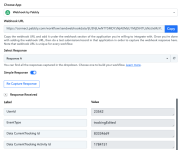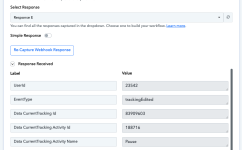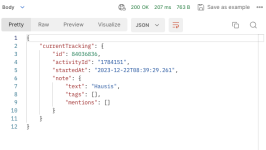Matt2012
Member
I have a json object formatted in Pabbly Code, but even with Simple Response disabled I still get multiple responses. I think this is because 1 of the properties is an array.
I need to put that entire object into one field in the next step.
I could construct the x object on the final step but the issue is sometimes x is empty and there is no way to conditionally map output.
var x = {
'a':'test',
'b':'test',
'c':['x':'test','y'...]
}
I need to put that entire object into one field in the next step.
I could construct the x object on the final step but the issue is sometimes x is empty and there is no way to conditionally map output.