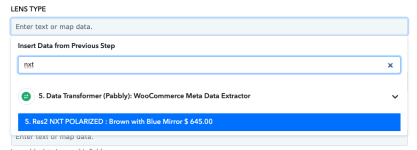GSG
Member
The Pabbly Connect workflow ID is https://connect.pabbly.com/workflow/mapping/IjU3NjYwNTZkMDYzMDA0MzE1MjZhNTUzNCI_3D_pc
I am trying to extract the key value (as opposed to the return value) from a previous step in which meta data has been iterated and then transformed using data transformation step.
The iterator and data transformer steps (steps 3 and 5) returns the following: "5. Res2 NXT Polarized : Brown with Blue Mirror $ 645.00" in step 6 (text formatter). My understanding is that the first part before the colon is the key value and the return value is the part after the colon. We are already using the return value in a different step, but we need to also place the key value in a subsequent step.
In summary, we need to extract "NXT Polarized" from this string and place the resulting content into a subsequent step. I have tried to split text using regex and patterns to no avail.
Kindly note that the string which contains NXT Polarized before the colon will depend on the content of an e-commerce order and is therefore not fixed. There are 8 possible variations to this text including PC Fixed Tint, PC Polarized, PC Photochromic, NXT Polarized etc
Perhaps you can help make some suggestion to extract only the text between Res2 and the colon?
Many thanks
Graham
I am trying to extract the key value (as opposed to the return value) from a previous step in which meta data has been iterated and then transformed using data transformation step.
The iterator and data transformer steps (steps 3 and 5) returns the following: "5. Res2 NXT Polarized : Brown with Blue Mirror $ 645.00" in step 6 (text formatter). My understanding is that the first part before the colon is the key value and the return value is the part after the colon. We are already using the return value in a different step, but we need to also place the key value in a subsequent step.
In summary, we need to extract "NXT Polarized" from this string and place the resulting content into a subsequent step. I have tried to split text using regex and patterns to no avail.
Kindly note that the string which contains NXT Polarized before the colon will depend on the content of an e-commerce order and is therefore not fixed. There are 8 possible variations to this text including PC Fixed Tint, PC Polarized, PC Photochromic, NXT Polarized etc
Perhaps you can help make some suggestion to extract only the text between Res2 and the colon?
Many thanks
Graham