jasonercsn
Member
Hi. I'm trying to automate posting to Instagram from Nexweave. I receive the Nexweave URL (i.e. https://img.nxwv.io/z5WEnQUsr) and use it to Publish a new Post on Instagram.
However, I receive the following error: "The image format is not supported"
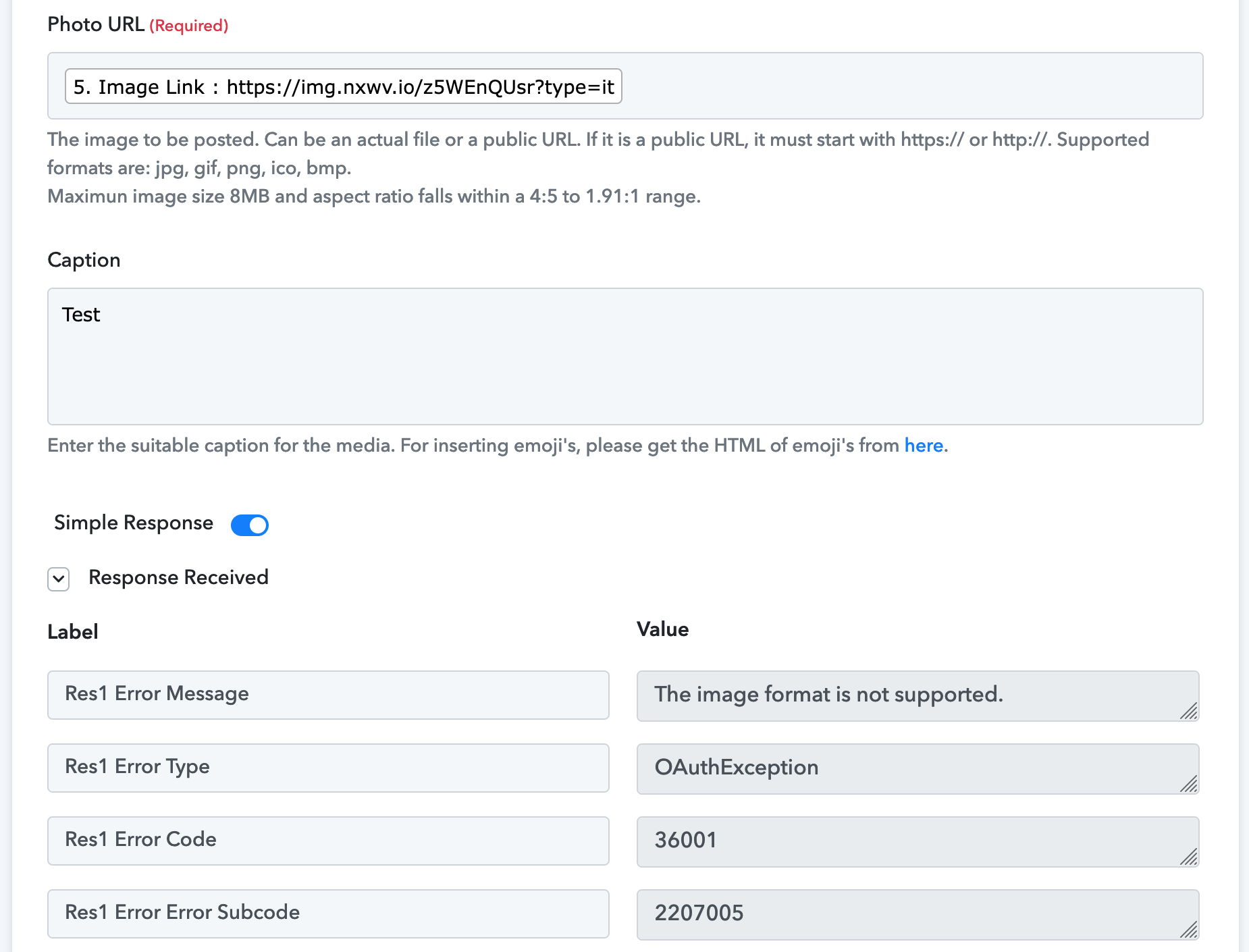
I then tried to add the .jpg extention (https://img.nxwv.io/z5WEnQUsr?type=it.jpg) , but receive the error: "The image format is not supported"
(I also tried all the other instagram accepted formats, but none worked)
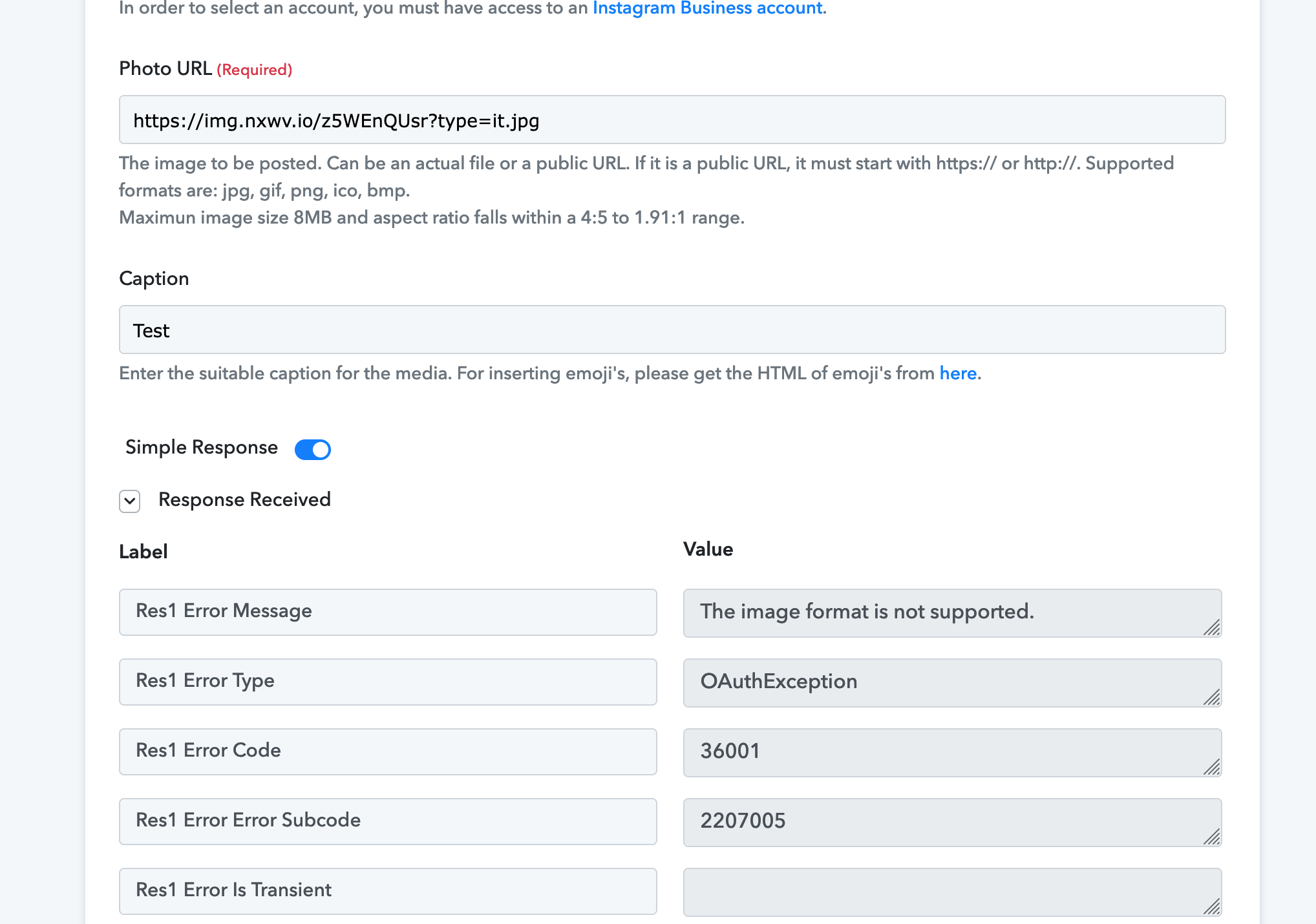
I've tried uploading to Google Drive and then using the share file URL to upload to Instagram. And this doesn't work either.
Is there anything I'm missing? Thanks for your help with this!
Jason
However, I receive the following error: "The image format is not supported"
I then tried to add the .jpg extention (https://img.nxwv.io/z5WEnQUsr?type=it.jpg) , but receive the error: "The image format is not supported"
(I also tried all the other instagram accepted formats, but none worked)
I've tried uploading to Google Drive and then using the share file URL to upload to Instagram. And this doesn't work either.
Is there anything I'm missing? Thanks for your help with this!
Jason

