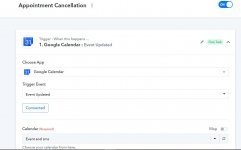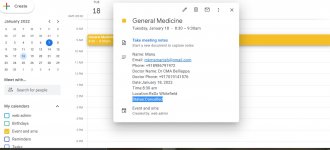rxdx
Member
Hi,
I am have one workflow for google calender "Event update" but, I am not getting any record even after clicking on send test request, I got record at very first time when I have cloned this workflow form one of my existing workflow(for event created). Please check.
PFA.
Thank You,
I am have one workflow for google calender "Event update" but, I am not getting any record even after clicking on send test request, I got record at very first time when I have cloned this workflow form one of my existing workflow(for event created). Please check.
PFA.
Thank You,