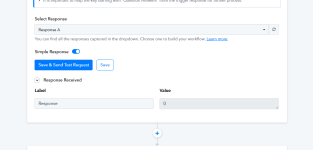whizco
Member
Hi team, we have created a flow where we have connected LinkedIn to automate sales CRM, but when we are doing a save and test request, we are not getting data in the flow. We first filled out the testing form, then clicked on Save and Test Request, but still, we are getting a 0 value error. Kindly assist us ASAP.
Webhook URL: https://connect.pabbly.com/workflow/mapping/IjU3NjYwNTY4MDYzNTA0MzI1MjZkNTUzZDUxMzMi_pc
Webhook URL: https://connect.pabbly.com/workflow/mapping/IjU3NjYwNTY4MDYzNTA0MzI1MjZkNTUzZDUxMzMi_pc