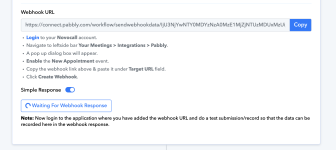- Consent to Access & Modify
- I don't authorize Pabbly Support to log in to my account.
Tried to use Novocall integration but it did not work.
Tested but the webhook was never captured by Pabbly. When I did a custom webhook form Novocall to Pabbly it worked smoothly.
Strange that the native integration doesn't work but the custom webhook worked.
Where can I report this integration error to be fixed?

Tested but the webhook was never captured by Pabbly. When I did a custom webhook form Novocall to Pabbly it worked smoothly.
Strange that the native integration doesn't work but the custom webhook worked.
Where can I report this integration error to be fixed?