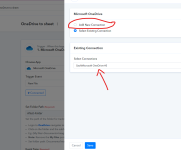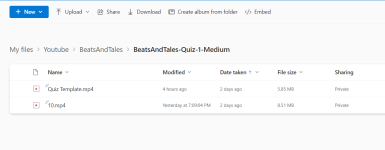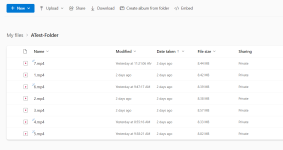sachinkt
Member
Again, I'm having some trouble with Pabbly Connect. Now I'm trying to connect "OneDrive to Google" Sheets just like it is mentioned in the video. For your awareness, I'm using a personal OneDrive account, not a Business one, since I've learned that the system doesn't work with business accounts.
Here's what's going wrong:
Here's what's going wrong:
- The main problem is that the workflow only functions properly during the Test Run". When I authenticate my OneDrive with Pabbly and test the data, everything seems to be working perfectly as it fetches information from new files. However, automation is NOT working after 10 minutes or so, the system fails to perform correctly even after multiple attempts. Only one test is successful and if a file is added within 2-3 minutes, After that the workflow does not pick it up.
Furthermore, when I attempt to re-run the test, it returns zero responses as per in the attached screenshot. Upon making several attempts, I've discovered that to successfully perform a "Test run", I must re-add my OneDrive account as a New connection (refer to the screenshot, where I've had to add the same account five times to complete the test run).
I suspect the issue lies within the interaction between the OneDrive account and Pabbly's authentication session. It is working till the authentication session is True and works If a new file is added within a 2-3 minute window, everything works seamlessly, but beyond that, no success is achieved regardless of my efforts. I need to re-authenticate my same OneDrive account as New Connection to make Test Run successfully.
- Also, there's another problem - the workflow doesn't work when I add more than one file to the folder. How can we make sure only one file is added to the folder in 10 minutes as the task says?
- How to find Files OneDrive - by name there is no option available like Zaiper.
- I spent lots of my time and tried with different browsers, incognito mode, root folder, subfolders, authentication, reauthentication, etc. But getting the same results. I tried the same flow with MS Excel sheets but same results.