Tom353
Member
When I use the OpenAI integration to generate content I get the following error - - Is this an error on Pabbly's side, or am I doing something wrong?
We could not parse the JSON body of your request. (HINT: This likely means you aren't using your HTTP library correctly. The OpenAI API expects a JSON payload, but what was sent was not valid JSON. If you have trouble figuring out how to fix this, please send an email to [email protected] and include any relevant code you'd like help with.)
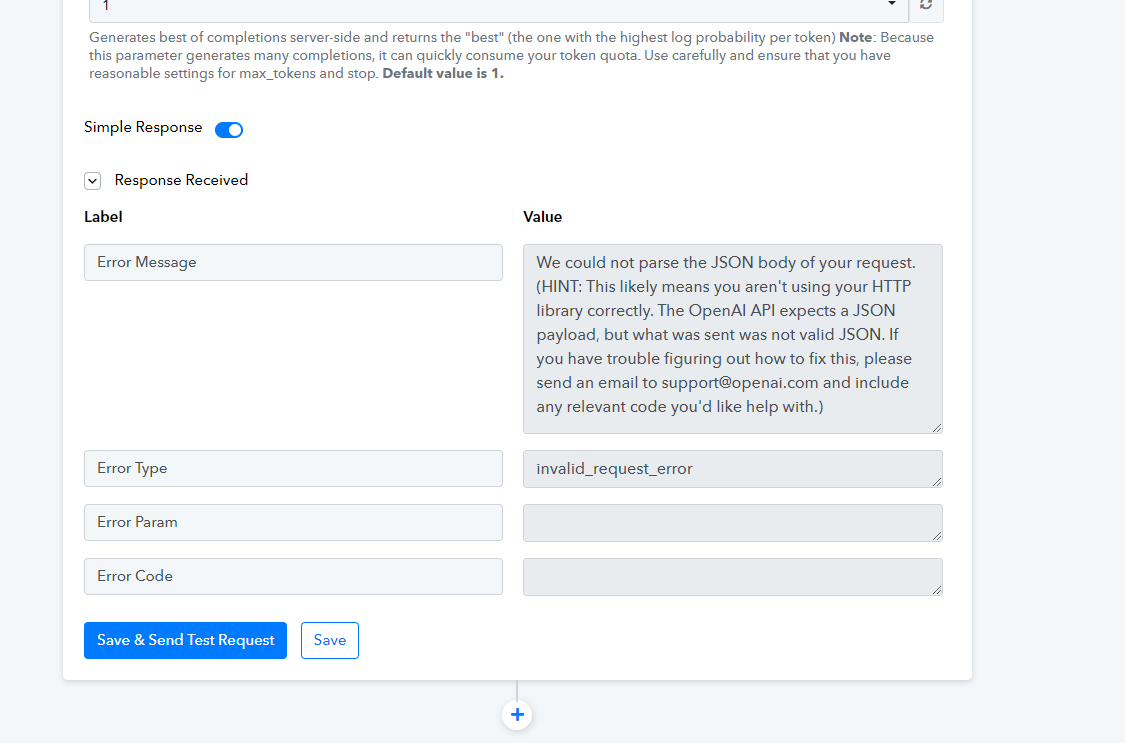
We could not parse the JSON body of your request. (HINT: This likely means you aren't using your HTTP library correctly. The OpenAI API expects a JSON payload, but what was sent was not valid JSON. If you have trouble figuring out how to fix this, please send an email to [email protected] and include any relevant code you'd like help with.)

