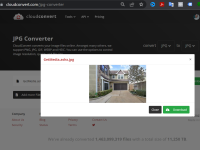Hey
@realestatebroker
As I can check you have exceeded the conversion time limit. The free CloudConvert plan allows for 25 conversion minutes per day. If your usage exceeds the free plan's limit, you can upgrade to a (prepaid) package or subscription.
Additionally, you can verify your credit conversion limit for your paid subscription by clicking on the link provided below.
>One API to handle them all. The feature-rich and scalable CloudConvert API supports more than 200 formats.

cloudconvert.com
In this situation, I recommend you to wait for some time and then reconnect your Cloud Convert account. After that, you can try capturing the response again.
View attachment 24072
Please let me know if you are still facing the same issue