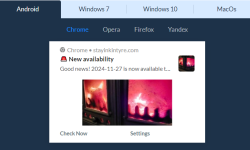CyberspaceUK
Member
- Your Task History ID
- IjU3NjUwNTY4MDYzMjA0MzI1MjY1NTUzZDUxMzYi_pc
Hello
I am using Pabbly Connect, and using the Gravitec module to send a push notification to customers, it is asking me for the following two fields:
Tag to Push (Required)
Then with a note underneath is says: “Optional field. Write a tag for this push message”.
There are two issues with this:
For Pabbly support, it is confusing, and the form does not pass validation without this being completed, despite it being optional, yet also required! However, I have no Gravitec subscribers who are tagged. The net effect is that campaigns are not sent to users as I have no populated tags. I do see the api results getting to the Gravitec dashboard, but as I have no tagged users, they go nowhere.
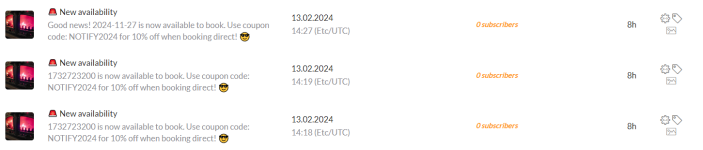
The next problematic field is Image (meaning Big Image in the Gravitec API)
Again, this is required but I don't want to use it and when I do manual campaigns there is no need as it is option. In Pabbly, it is required for some reason. The effect is that the formatting on Android isn't correct when I view it in the Gravitec dashboard as a preview, this means that the text is not correctly displayed. The easy fix is not to use Big Image.
Win 7 and others display okay. However, the preference would be to not use Big Image.
For Pabbly, can this be changed from being a required field, to optional?
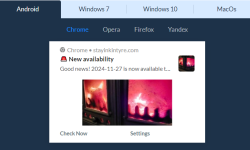
I am using Pabbly Connect, and using the Gravitec module to send a push notification to customers, it is asking me for the following two fields:
Tag to Push (Required)
Then with a note underneath is says: “Optional field. Write a tag for this push message”.
There are two issues with this:
For Pabbly support, it is confusing, and the form does not pass validation without this being completed, despite it being optional, yet also required! However, I have no Gravitec subscribers who are tagged. The net effect is that campaigns are not sent to users as I have no populated tags. I do see the api results getting to the Gravitec dashboard, but as I have no tagged users, they go nowhere.
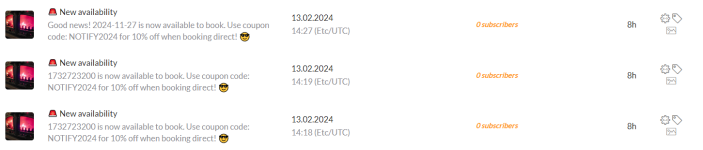
The next problematic field is Image (meaning Big Image in the Gravitec API)
Again, this is required but I don't want to use it and when I do manual campaigns there is no need as it is option. In Pabbly, it is required for some reason. The effect is that the formatting on Android isn't correct when I view it in the Gravitec dashboard as a preview, this means that the text is not correctly displayed. The easy fix is not to use Big Image.
Win 7 and others display okay. However, the preference would be to not use Big Image.
For Pabbly, can this be changed from being a required field, to optional?