Martyna
Member
Hi guys,
I have issue with submit data from Telegram to PabblyC. I followed the tutorial, pasted particular token given by BotFather from Telegram, but process is stucked (from yesterday) on "Waiting For Response" below 'Simple Response' area, thus I can not do a test submission on 'Response Received' fields. I did same path for two new workflows on PabblyC, with two different tokens and still the same situation. Do I do something inncorect, or there is an issue with 'Save & Send Test Request' button in app? Would be great for some tips and advices Thank you very much! Martyna
Thank you very much! Martyna
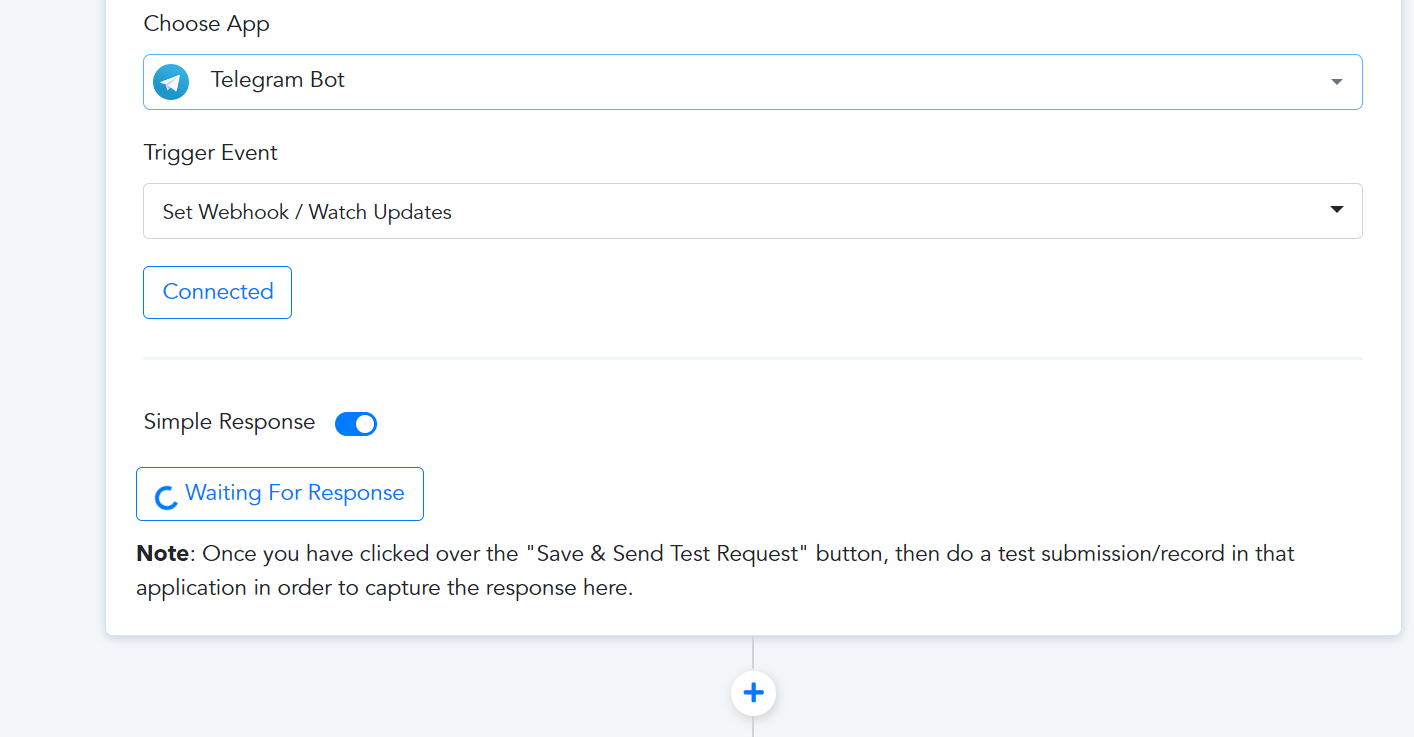
I have issue with submit data from Telegram to PabblyC. I followed the tutorial, pasted particular token given by BotFather from Telegram, but process is stucked (from yesterday) on "Waiting For Response" below 'Simple Response' area, thus I can not do a test submission on 'Response Received' fields. I did same path for two new workflows on PabblyC, with two different tokens and still the same situation. Do I do something inncorect, or there is an issue with 'Save & Send Test Request' button in app? Would be great for some tips and advices

