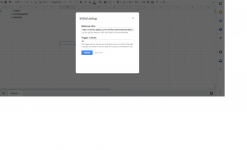karthick
Member
Hi Sir,
while we trying our pabbly webhhooks to pabbly connect webhooks extension in google sheet is not working properly, when we give sent test after giving webhooks and trigger column is not updating anything,kindly guide us.
while we trying our pabbly webhhooks to pabbly connect webhooks extension in google sheet is not working properly, when we give sent test after giving webhooks and trigger column is not updating anything,kindly guide us.