Operaciones
Member
Hi,
I have create a workflow that everytime a contact is updated in hubspot it triggers an SMS web service. I see that pabbly have two update contact triggers, one that asks me for an API KEY an other that doesn´t. I am using the last one.
The problem I have is that when I create or update a contact in hubspot pabbly doesn´t read that contact and the workflow doesn´t activate. I have to manually update contacts in hubspot and sometimes they enter the pabbly integration and sometimes they don´t.
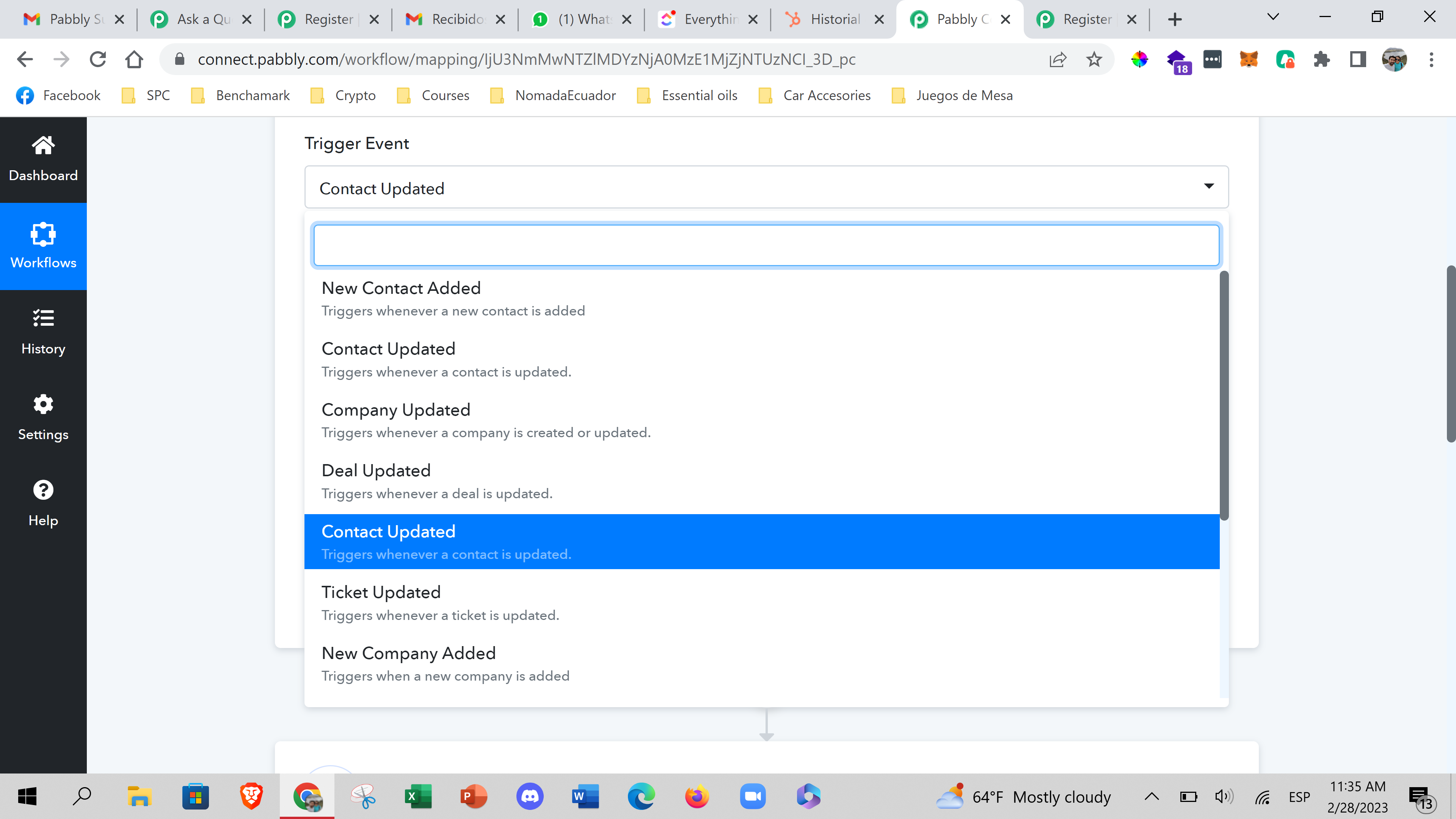
the name of my workflow is GARANTÍ - Envío de SMS Bienvenida v.1.1 23feb2023
Thanks for your help
I have create a workflow that everytime a contact is updated in hubspot it triggers an SMS web service. I see that pabbly have two update contact triggers, one that asks me for an API KEY an other that doesn´t. I am using the last one.
The problem I have is that when I create or update a contact in hubspot pabbly doesn´t read that contact and the workflow doesn´t activate. I have to manually update contacts in hubspot and sometimes they enter the pabbly integration and sometimes they don´t.
the name of my workflow is GARANTÍ - Envío de SMS Bienvenida v.1.1 23feb2023
Thanks for your help


