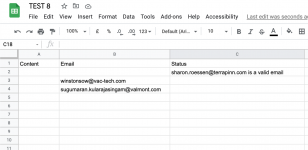brandlever1
Member
hello!
I recently made a workflow. My goal is whenever I input an email, it will then be verified by mailifier which will be referred to as status (valid, invalid email). After receiving the status from mailifier, i want it to send a feedback on google sheets. Specifically, i want the column next to the email to show "valid" or "invalid".
I have already tested some things out however here are the issues I have encountered:
1. It does not automatically do the tasks whenever I input a new email. It stops, the only time it worked was when I tested it while I was making the workflow
2. the feedback is not dynamic. (one of my goal is for the feedback to be inputted on the same row as the email it verified - eg. email on row B2, status on row
C2 and email on row B10, status on C10).
Your suggestions are highly appreciated. thank you
I recently made a workflow. My goal is whenever I input an email, it will then be verified by mailifier which will be referred to as status (valid, invalid email). After receiving the status from mailifier, i want it to send a feedback on google sheets. Specifically, i want the column next to the email to show "valid" or "invalid".
I have already tested some things out however here are the issues I have encountered:
1. It does not automatically do the tasks whenever I input a new email. It stops, the only time it worked was when I tested it while I was making the workflow
2. the feedback is not dynamic. (one of my goal is for the feedback to be inputted on the same row as the email it verified - eg. email on row B2, status on row
C2 and email on row B10, status on C10).
Your suggestions are highly appreciated. thank you