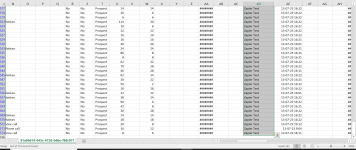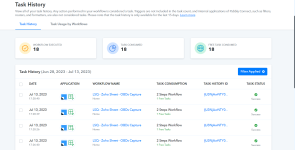Hello team,
I have created automation in leadsquared that each time outbound call done then new activity will be created on this lead.
This automation executed 250 times today so 250 new activities were created on the leads. Now I have integrated leadsquared through pabbly but pabbly consumed 12 tasks only or in other words 12 records were recorded.
I have attached a snapshot of no. of activity updated in leadsquared and pabbly recorded activities.
So, I need your help to understand why pabbly did not capture all 250 records.
Please connect through telephony or arrange a virtual session for better understanding of the issue.
I have created automation in leadsquared that each time outbound call done then new activity will be created on this lead.
This automation executed 250 times today so 250 new activities were created on the leads. Now I have integrated leadsquared through pabbly but pabbly consumed 12 tasks only or in other words 12 records were recorded.
I have attached a snapshot of no. of activity updated in leadsquared and pabbly recorded activities.
So, I need your help to understand why pabbly did not capture all 250 records.
Please connect through telephony or arrange a virtual session for better understanding of the issue.