jl860
Member
- Your Task History ID
- IjU3NjIwNTY1MDYzMDA0MzU1MjY5NTUzMDUxMzA1MTYwNTQzMiI_3D_pc
Hello,
I have two workflows that go from Pabbly to Flowlu to set up an organisation, contact and opportunity. On both, I sometimes receive the error Request rate per a second exceeded'. I have put a delay before each process of 3 minutes. Each workflow is executed 2-3 times daily. Any help would be great. It shows that it has been successful however it hasn't.
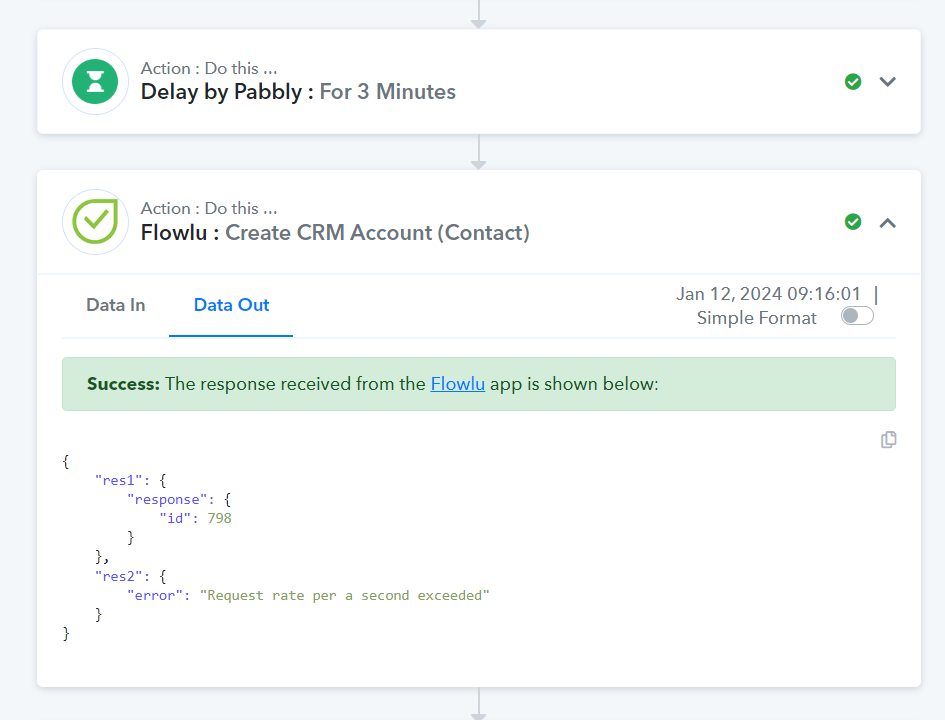
I have two workflows that go from Pabbly to Flowlu to set up an organisation, contact and opportunity. On both, I sometimes receive the error Request rate per a second exceeded'. I have put a delay before each process of 3 minutes. Each workflow is executed 2-3 times daily. Any help would be great. It shows that it has been successful however it hasn't.

