Hi,
I am trying to setup a workflow that uses a webhook and takes leads into Go High Level/Lead connector platform. However, despite connecting and mapping, my leads are not showing onto the platform.
Also, I created these labels and mapped them onto the values that were extracted from the webhook. Please HELP!!!
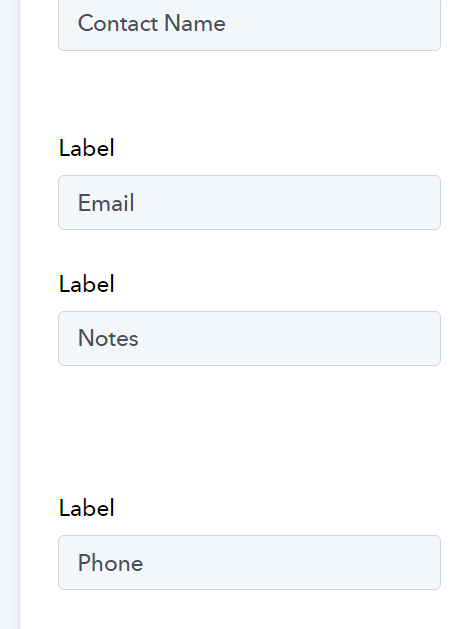
I am trying to setup a workflow that uses a webhook and takes leads into Go High Level/Lead connector platform. However, despite connecting and mapping, my leads are not showing onto the platform.
Also, I created these labels and mapped them onto the values that were extracted from the webhook. Please HELP!!!


