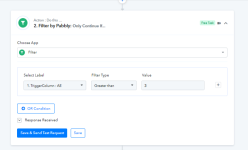mvcastaneda
Member
Hi there I cant seem to get my Google sheets working with Pabbly Connect.
I want to add a new to a spreadsheet from the previous sheet in google docs if the applicant has a score of 3 or higher.
I added the webook and got a good response.
Pabbly does add a row into the correct sheet, BUT it adds every applicant instead of the applicants with a score of 3 or higher.
Can someone help?
I want to add a new to a spreadsheet from the previous sheet in google docs if the applicant has a score of 3 or higher.
I added the webook and got a good response.
Pabbly does add a row into the correct sheet, BUT it adds every applicant instead of the applicants with a score of 3 or higher.
Can someone help?