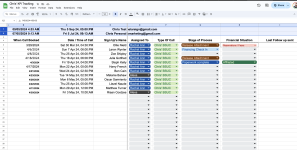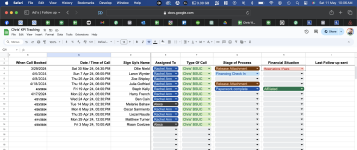Chrisbrowniee
Member
Hello, I am trying to automate Oncehub so that call bookings scheduled are automatically added to a google sheet and then automatically updated if calls are resheduled but I am having an issue because the call times being transferred to google sheets DO NOT match the correct scheduled time of the call as per the booing page on once hub.
I have attached the workflow link below:
https://connect.pabbly.com/workflow...aVm9fSwoOVwFTIFxFUn4AA1ErBksCMVcSDj1YBlZ-UjM#
How do I correctly set up this automation between Oncehub and Google sheets?
I have attached the workflow link below:
https://connect.pabbly.com/workflow...aVm9fSwoOVwFTIFxFUn4AA1ErBksCMVcSDj1YBlZ-UjM#
How do I correctly set up this automation between Oncehub and Google sheets?