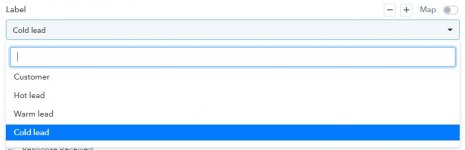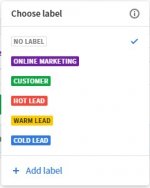stevenisomint
Member
Hello,
We are trying to pass data using an action with Pipedrive, specifically creating a new customer, but the "label" field doesn't show existing labels (see image below).
In addition, it doesn't appear custom field data are able to pass through to Pipedrive for new customers.
The goal is to make sure we can probably label the "leads" that pass through from Pabbly connect (website leads) in such a way where we can filter the data on Pipedrive for follow-up.
I hope Pabbly Connect team sees this and responds.
Thank you in advance,
Steven L.
We are trying to pass data using an action with Pipedrive, specifically creating a new customer, but the "label" field doesn't show existing labels (see image below).
In addition, it doesn't appear custom field data are able to pass through to Pipedrive for new customers.
The goal is to make sure we can probably label the "leads" that pass through from Pabbly connect (website leads) in such a way where we can filter the data on Pipedrive for follow-up.
I hope Pabbly Connect team sees this and responds.
Thank you in advance,
Steven L.