Fusion
Member
We're moving from Zapier for obvious reasons.
This is a much better solution and community.
One thing I am missing witch we use often is the ability to trigger on a chosen field when updated.
As it stands any update causes the trigger.
I am including a screenshot of what the UI looks like in hope for a similar solution from Pabbly.
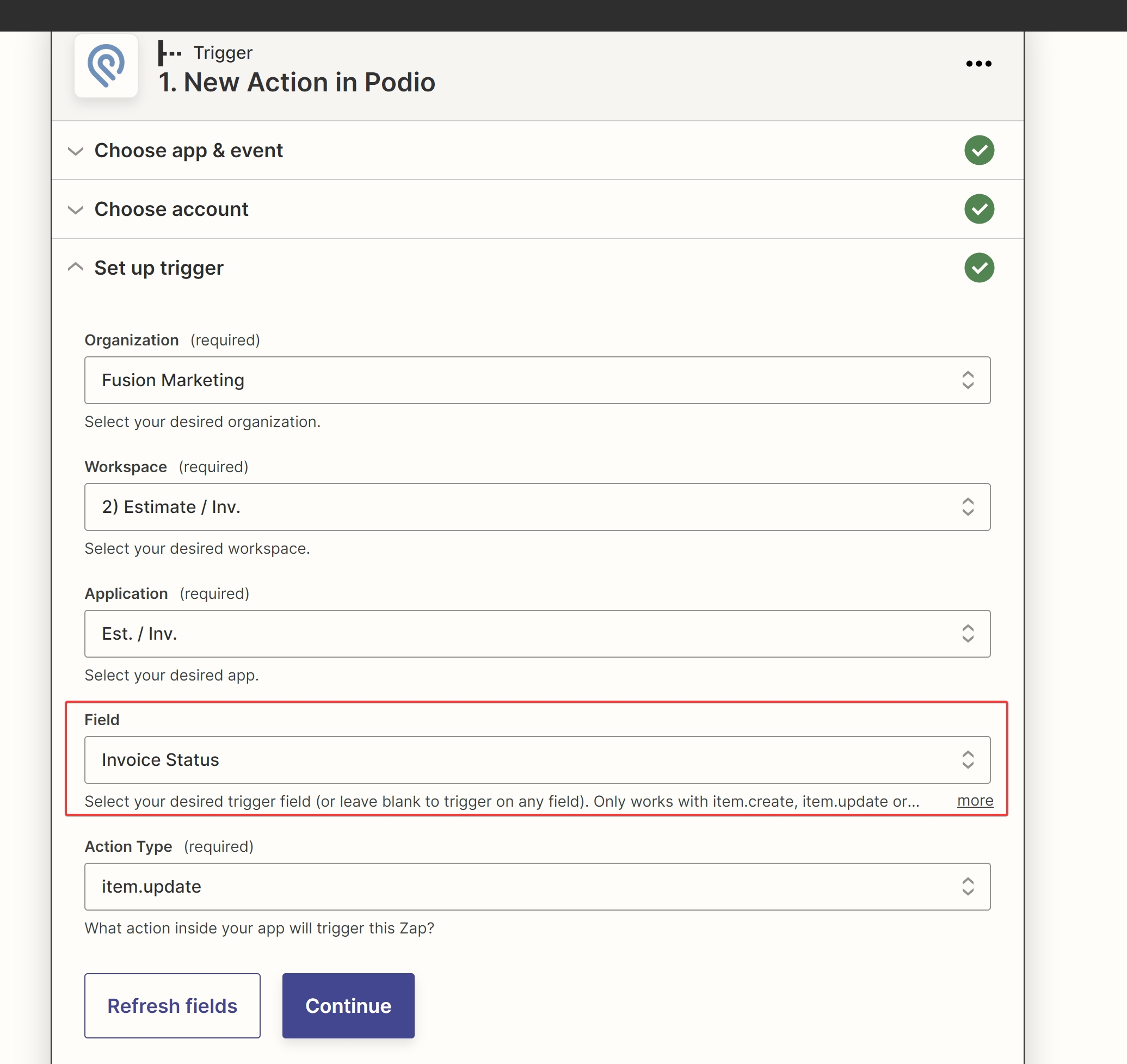
Use case:
This will allow me to watch a field, and when the update matches "x", do something.
Thank you in advance!
-JH
This is a much better solution and community.
One thing I am missing witch we use often is the ability to trigger on a chosen field when updated.
As it stands any update causes the trigger.
I am including a screenshot of what the UI looks like in hope for a similar solution from Pabbly.
Use case:
This will allow me to watch a field, and when the update matches "x", do something.
Thank you in advance!
-JH

