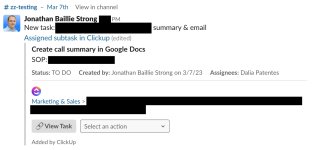jonbstrong
Member
I have noticed that when we set the Slack token type as a bot here:
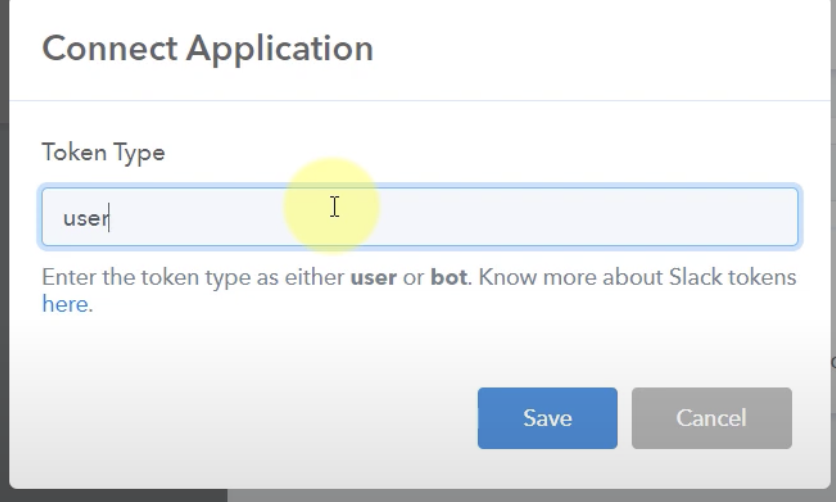
and post a link to a Clickup link to a Slack channel, it doesn't give the same level of detail as it does for users. Here is an example to show you what I mean:
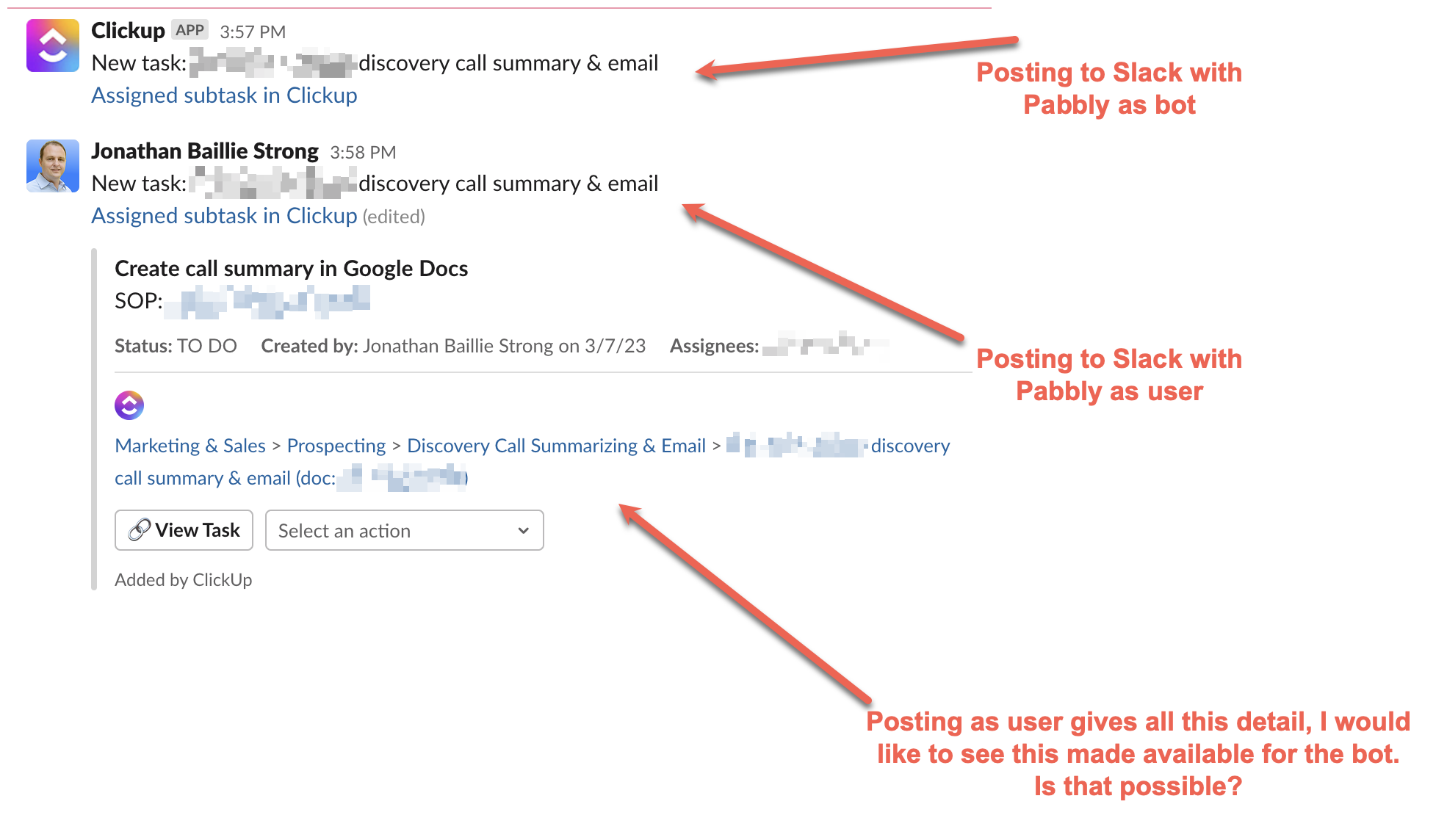
I would like to see the same level of detail when a bot posts as it does for a user - is this possible? Or is this a limitation imposed by the Slack API?
and post a link to a Clickup link to a Slack channel, it doesn't give the same level of detail as it does for users. Here is an example to show you what I mean:
I would like to see the same level of detail when a bot posts as it does for a user - is this possible? Or is this a limitation imposed by the Slack API?