Hello,
I have a problem with the Date/Time Formatter and the creation of a Google Meet event.
The following message appears in the last step Google Meet:
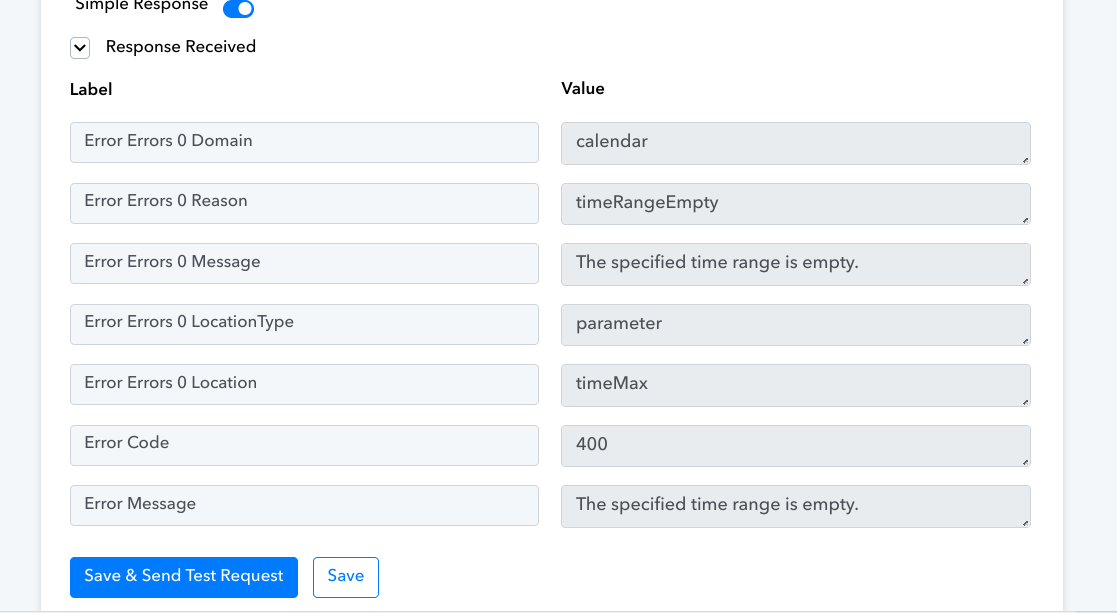
I don't understand what I'm doing wrong. I find the Date/Time Formatter somehow illogical and difficult to use and I don't understand whether I have to take the date and time from the Date/Time Formatter step in the next step or from the form before the Date/Time Formatter step?
I had it working once, but the Google Meet event was always entered 2 hours later than selected in the form.
Please help me urgently!
I have a problem with the Date/Time Formatter and the creation of a Google Meet event.
The following message appears in the last step Google Meet:
I don't understand what I'm doing wrong. I find the Date/Time Formatter somehow illogical and difficult to use and I don't understand whether I have to take the date and time from the Date/Time Formatter step in the next step or from the form before the Date/Time Formatter step?
I had it working once, but the Google Meet event was always entered 2 hours later than selected in the form.
Please help me urgently!

