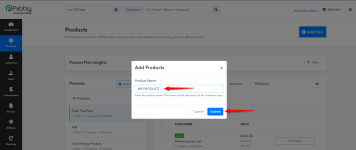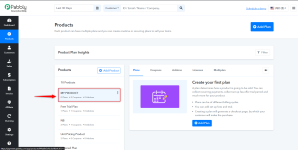Products
Products include plans that can be either one-time or recurring, enabling you to effectively sell your products. Under the products you can add any number of plans.For adding a product:
From you Pabbly Subscription Billing account dashboard, navigate to Product > Click on 'Add Product'.
Now, after clicking the 'Add Product' button, kindly enter the product name and proceed by clicking the 'Submit' button.
After clicking on "Add," your product will be successfully added, allowing you to create plans associated with the newly created product.
Attachments
Last edited by a moderator: