-
Instructions to Ask a Question
For any assistance, please click the "Ask a Question" button and select the Pabbly product for which you require support.
We offer seven comprehensive applications designed to help you efficiently manage and grow your business:
- Pabbly Connect
- Pabbly Subscription Billing
- Pabbly Email Marketing
- Pabbly Form Builder
- Pabbly Email Verification
- Pabbly Hook
- Pabbly Chatflow
Our support team endeavors to respond within 24 business hours (Monday to Friday, 10:00 AM to 6:00 PM IST). We appreciate your understanding and patience.
You are using an out of date browser. It may not display this or other websites correctly.
You should upgrade or use an alternative browser.
You should upgrade or use an alternative browser.
Push Image from Google Sheets to Google Docs
- Thread starter david
- Start date
P
Pabblymember11
Guest
Hey @david
Again you haven't mentioned the doc name which is not appearing and available in your Google Docs. And it is not possible to pass the image in the Google Sheets with the help of Google Docs action event.
And as we can see you haven't exhausted any of the tasks from your given workflow. Further, you can check your overall task count from your accounts history section.
Again you haven't mentioned the doc name which is not appearing and available in your Google Docs. And it is not possible to pass the image in the Google Sheets with the help of Google Docs action event.
And as we can see you haven't exhausted any of the tasks from your given workflow. Further, you can check your overall task count from your accounts history section.
@Supreme could you kindly help me reset my task count? I am not sure what I did wrong that resulted in exhausted tasks count.
It is possible possible to push Google Sheets to google Docs with Pabbly, I have done it before. It was successful in my tests but I am unabel to execute for all of the rows in Google Sheets. Could you or another colleague more familiar with this help out?
Doc name: Letter Campaign to CFO
It is possible possible to push Google Sheets to google Docs with Pabbly, I have done it before. It was successful in my tests but I am unabel to execute for all of the rows in Google Sheets. Could you or another colleague more familiar with this help out?
Doc name: Letter Campaign to CFO
@Supreme I have recorded a video for you to explain in clear terms: https://app.vmaker.com/record/Kv3z36FJoldZK3YM
Thanks for your help!
Thanks for your help!
@Supreme I tried this and it is successful, but how do I execute for all the 500 images I have in Google sheets without exhausting all my tasks limits?
Hey @david
We tried your workflow at our end and it is working accordingly the image is posted at the top of the page.
Kindly try with a new doc.
View attachment 7330
P
Pabblymember11
Guest
P
Pabblymember11
Guest
Hey @david
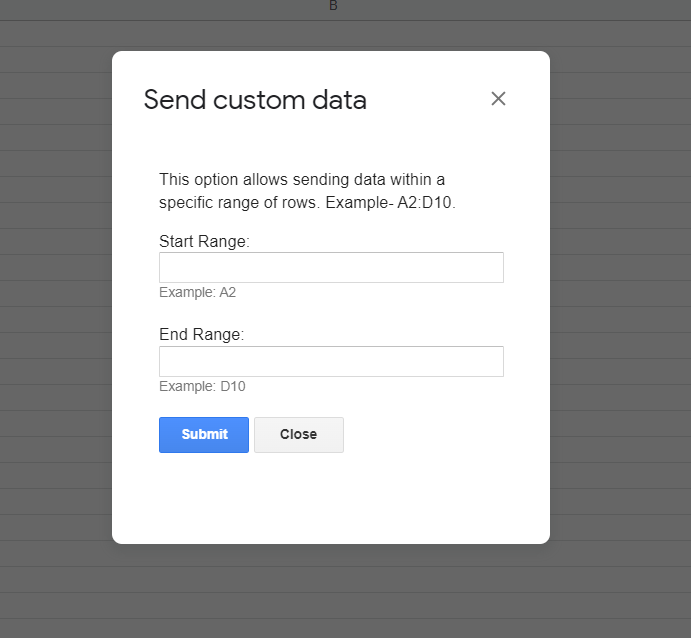
You can use Send custom data ad-on from the Pabbly Connect extension, to send a limited row at a time manually.how can I do it from Google Sheet Send Event or Custom event? This way I save more tasks. If I use Get Row I will consume more tasks limits.
P
Pabblymember11
Guest
Hey @david
You send all the rows if you want, but would recommend sending fewer rows at a time. So that your action step wouldn't exhaust the applications' rate limit.What is the max row limits I could send from?
Check for the same event type in the trigger and in the action step.What should I do to prevent it going into a loop and consume all of my task limits?
@Supreme I've followed your instructions step by step here: https://app.vmaker.com/record/J2biyw3iXD8yPE4g
Please let me know if I did it correctly? I still not achieve the images that I want in Google Docs.
Please let me know if I did it correctly? I still not achieve the images that I want in Google Docs.
P
Pabblymember11
Guest
Hey @david
Please check out the following short recorded video regarding your concern, kindly check that out -
Please check out the following short recorded video regarding your concern, kindly check that out -
@Supreme I've followed your instructions but partial success. https://app.vmaker.com/record/6UrNpGvU2J2vWsvC
Similar threads
- Replies
- 14
- Views
- 395
- Replies
- 1
- Views
- 140
- Replies
- 3
- Views
- 195
- Replies
- 1
- Views
- 346

