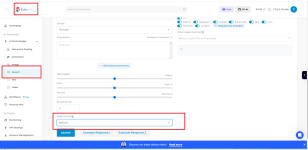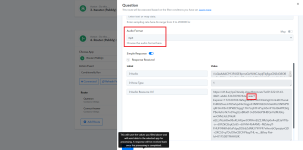928chad
Member
Hello,
I have programmed an automation to create AI generated audio files using Eden.ai as the generating source. However, I've noticed that the audio files that are output are generated as a wav file format. I checked to see Eden.ai gives you an option of file output on their platform, and it does appear that .mp3 file format is an option as an output file format.
However, I don't see any option choices available when setting up the automation of text-to-speech using option for Eden.ai in the Pabbly Connect text to speech options. Am I missing something? Can this be programmed in to the functionality?
I'm asking about this because my plan is to use the generated audio files to help create templated videos in the creatomate.com AI video platform. Unfortunately though wav audio file formats are not an accepted file format. I would need to have the files created as an mp3 file format.
Thank you for any help you can provide.
I have programmed an automation to create AI generated audio files using Eden.ai as the generating source. However, I've noticed that the audio files that are output are generated as a wav file format. I checked to see Eden.ai gives you an option of file output on their platform, and it does appear that .mp3 file format is an option as an output file format.
However, I don't see any option choices available when setting up the automation of text-to-speech using option for Eden.ai in the Pabbly Connect text to speech options. Am I missing something? Can this be programmed in to the functionality?
I'm asking about this because my plan is to use the generated audio files to help create templated videos in the creatomate.com AI video platform. Unfortunately though wav audio file formats are not an accepted file format. I would need to have the files created as an mp3 file format.
Thank you for any help you can provide.