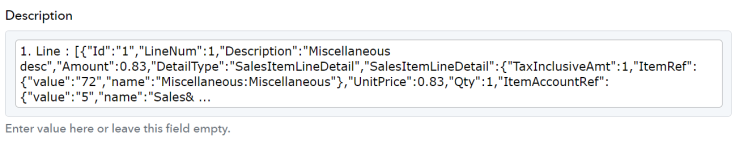I am trying to extract invoices, payments from one customer to send to Google Sheets.
I have connected both and mapped the fields.
When I do Save and Send Test Request I get an error 400, Error Message: Invalid values, Error Status: INVALID_ARGUMENT.
The problem appears to be the Description field that I want to import, it has several values from Quickbooks - pic attached.
If I delete this date, QB and Sheets works fine but I need the line item description to be exported to sheets.
I am a bit stuck here so I need some help please.
I have connected both and mapped the fields.
When I do Save and Send Test Request I get an error 400, Error Message: Invalid values, Error Status: INVALID_ARGUMENT.
The problem appears to be the Description field that I want to import, it has several values from Quickbooks - pic attached.
If I delete this date, QB and Sheets works fine but I need the line item description to be exported to sheets.
I am a bit stuck here so I need some help please.