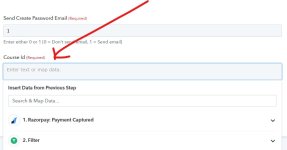I created a connection between Razorpay and knorish. so, whenever someone makes payment on Razorpay for course A then he should be added to course A on knorish. This connection is working fine but the main problem is If someone makes for payment on Razorpay for any other course then also the user is enrolled for course A.
I need to fix this issue. Please help to fix the issue.
I need to fix this issue. Please help to fix the issue.