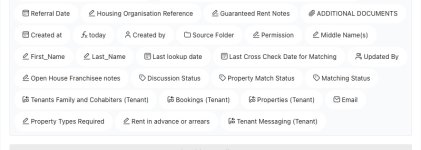david_payton
Member
I have a workflow collecting data from Woorise and sending it to Infinity (webhooks). I was getting an invalid token error from Infinity. So, I followed the guidance and established a new connection...and now, all my data mapping has disappeared. This takes me a couple of hours to redo, so this is really frustrating. Is there anyway I can get the data mapping back from the void that it seems to disappear into?