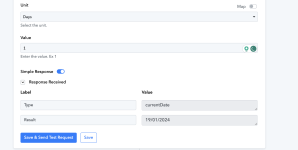matrix85
Member
I'm getting issues with reminders for appointments. For example, my client has an appointment with the visa office today, and I want to send a reminder in the morning. However, my workflow is sending reminders to those who had an appointment yesterday and those who have appointments after 2 days. That is the issue, and my WhatsApp template is according to the appointment being today. But my concern is only sending it to those with appointments today (same day).
When I made the workflow yesterday, I used that video for an idea, but some issues. I need help.
When I made the workflow yesterday, I used that video for an idea, but some issues. I need help.