I have a workflow whereby I upload an image to dropbox and send it as a new post to wordpress, via Woo to get the image ID. To create both the title of the post and the slug, I am using the name of the image:
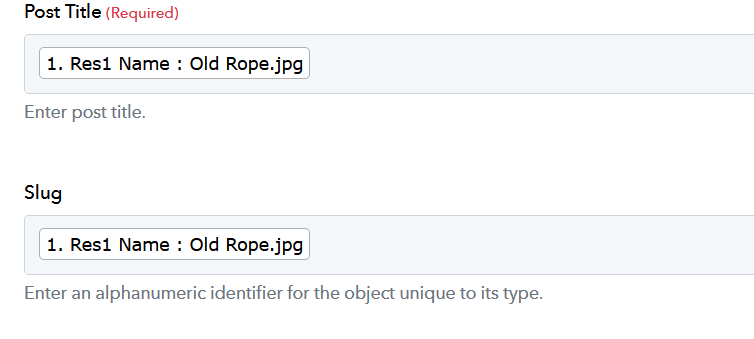
Is there a way of removing the '.jpg' from this data field, perhaps using regex or something? Any one know the solution?
Thanks for your time.
Is there a way of removing the '.jpg' from this data field, perhaps using regex or something? Any one know the solution?
Thanks for your time.

