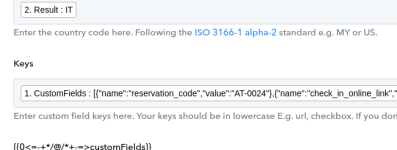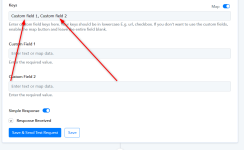jitesh_tandel
Member
Hello Support,
Please provide me a document and video link how to integrate Respond.io custom fields during the "Update Contact" action. I tried various techniques but it always generates an error. Custom fields important aspect of the respond.io contact.
Please note: I don't always pass the same custom fields and their values. It changes based on the scenarios so we must select keys and their values from previous dropdown.
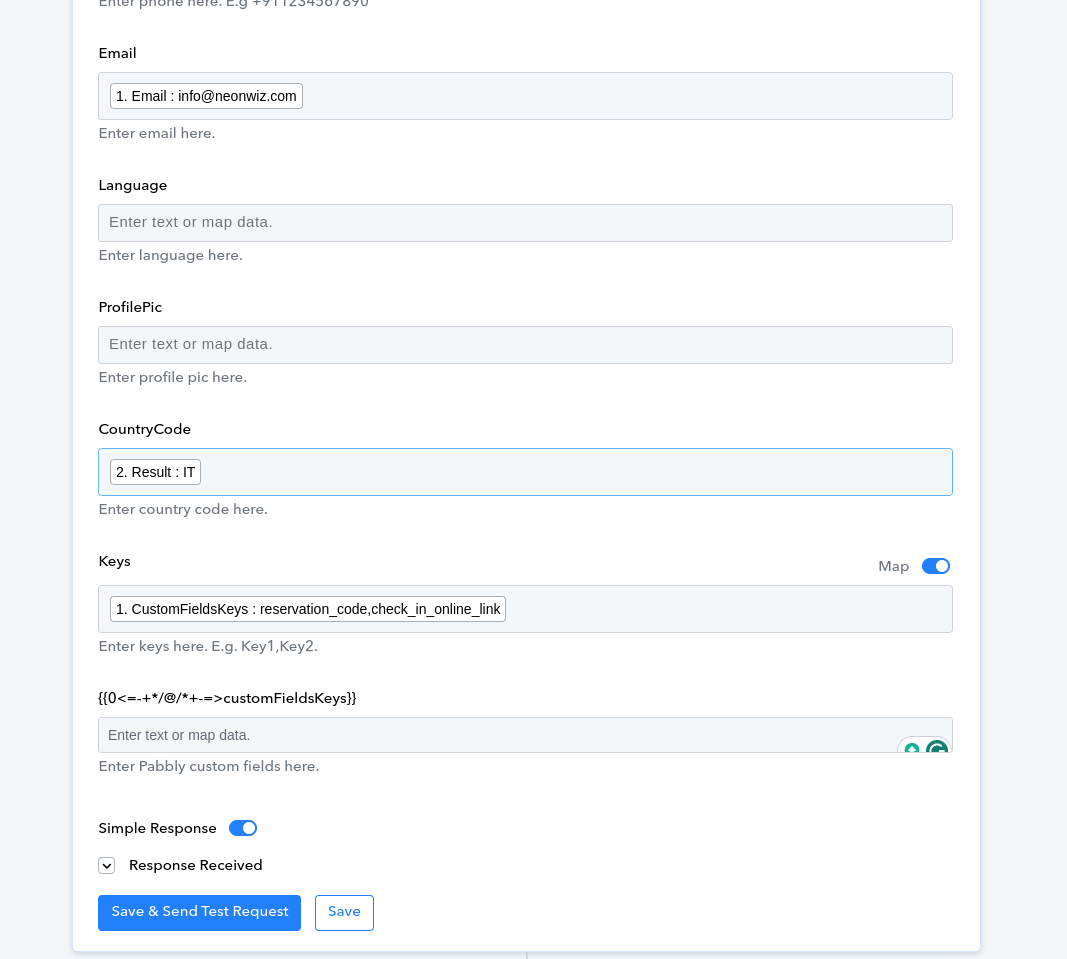
Please provide me a document and video link how to integrate Respond.io custom fields during the "Update Contact" action. I tried various techniques but it always generates an error. Custom fields important aspect of the respond.io contact.
Please note: I don't always pass the same custom fields and their values. It changes based on the scenarios so we must select keys and their values from previous dropdown.