shash.acestudios
Member
Workflow name : Classplus Merchant Dashboard
Check these Screenshots
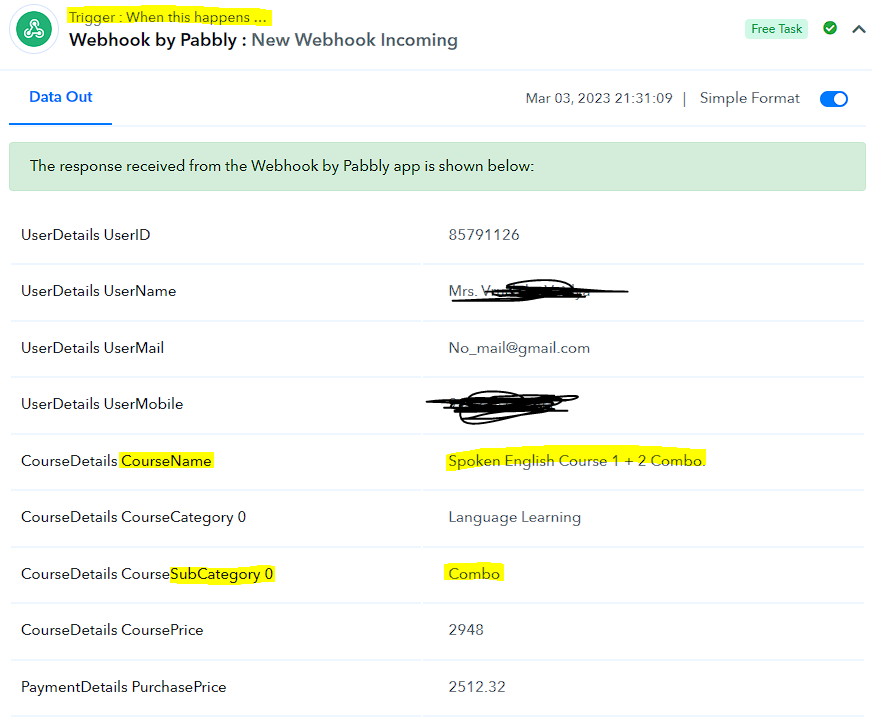
My Settings
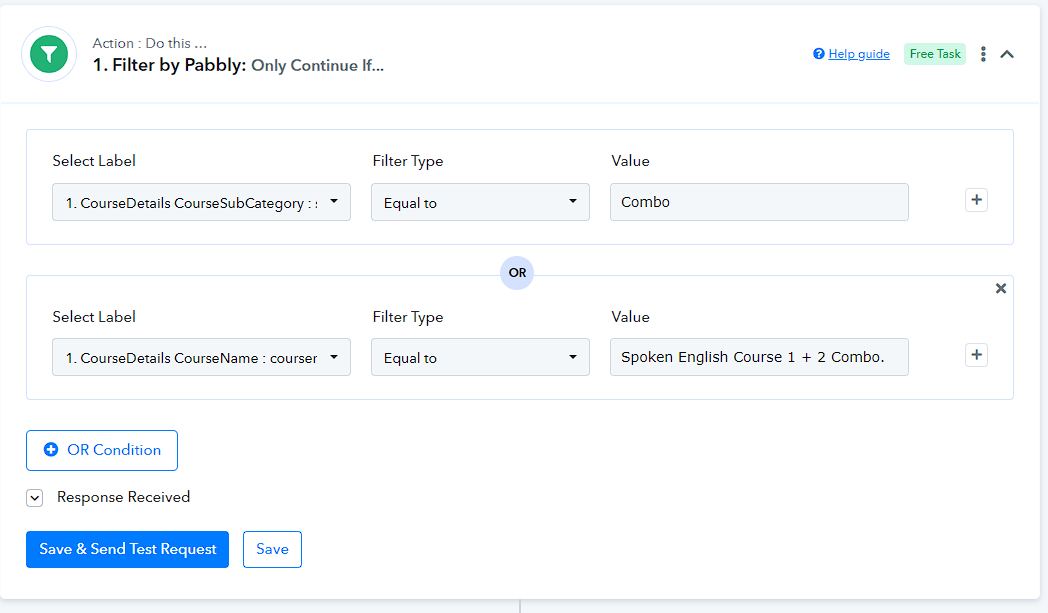
And the result
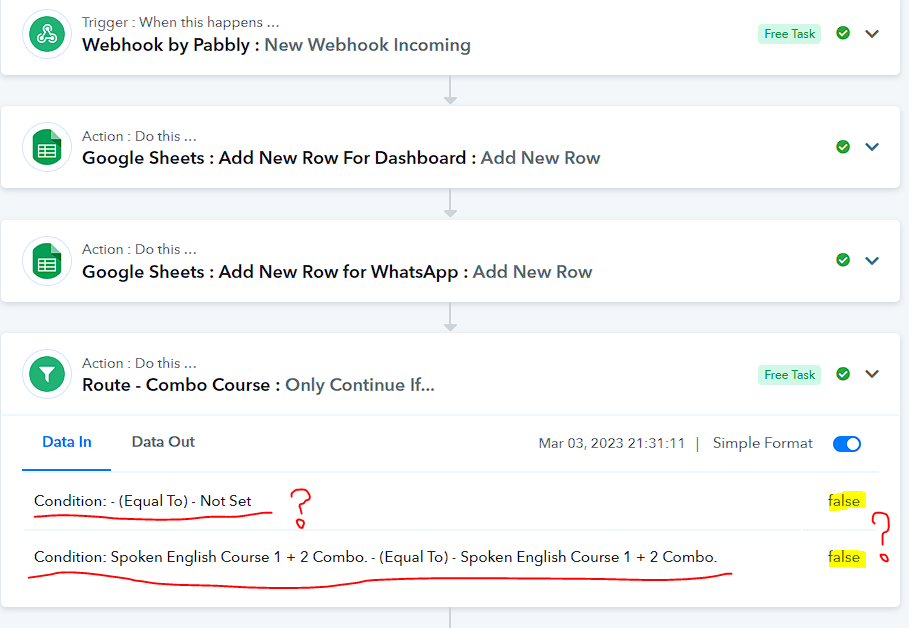
I have Checked everything 4 5 times. Still no luck. Anyone Solved this problem before?
thanks.
Check these Screenshots
My Settings
And the result
I have Checked everything 4 5 times. Still no luck. Anyone Solved this problem before?
thanks.

