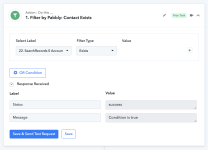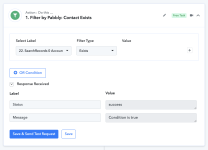Andrea Roma
Member
Hallo I am getting new contacts to fire into my Salesforce and when a form is sent I need to verify if it is a new contact or not cheching if email address already exists in my db or not.
It should be a normal and easy condition but it looks impossibile to solve.
I repeat her all steps I did in workflow developing:
1. Contact chek in Salesforce does not find email:
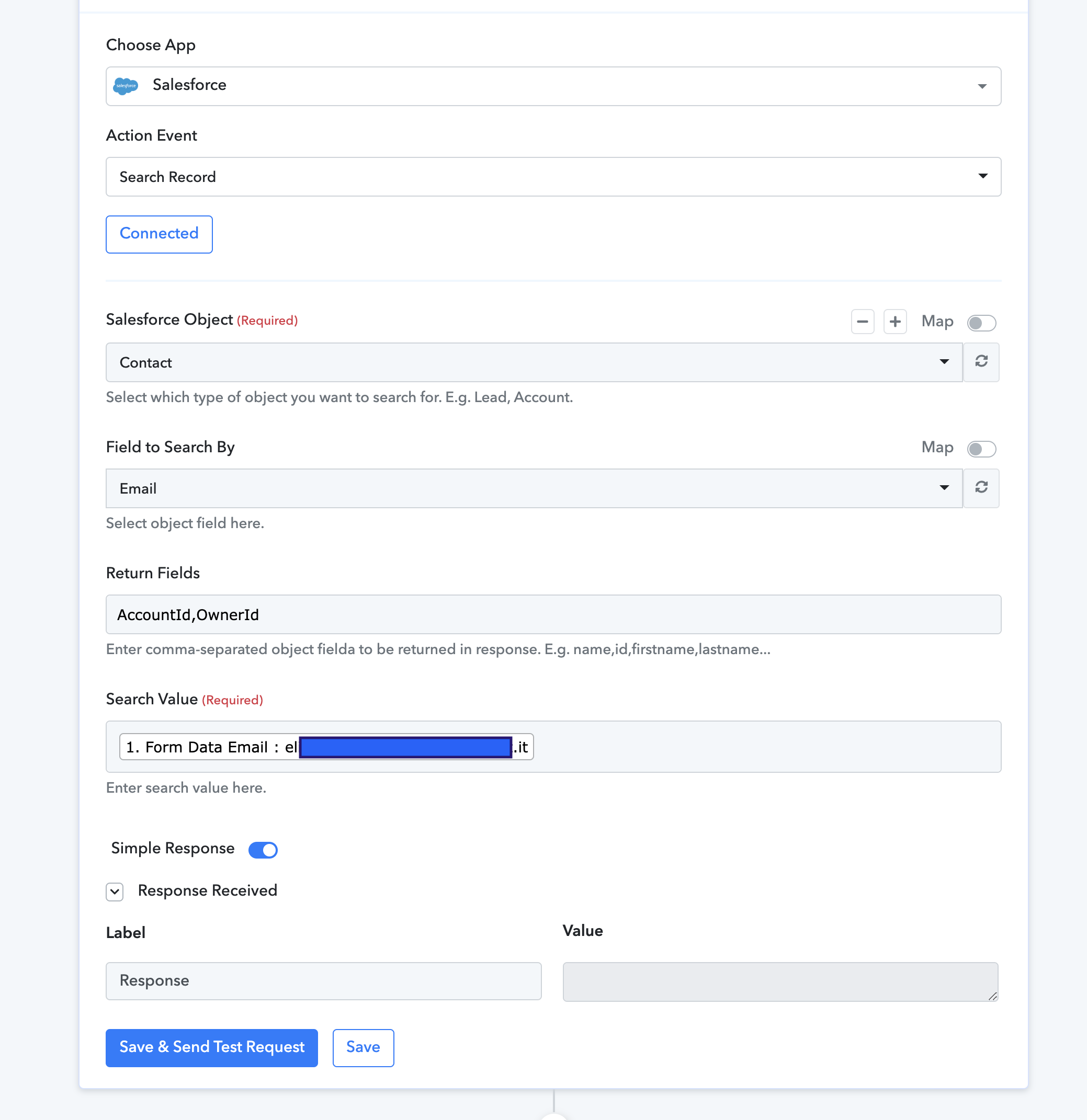
2. Router configuration
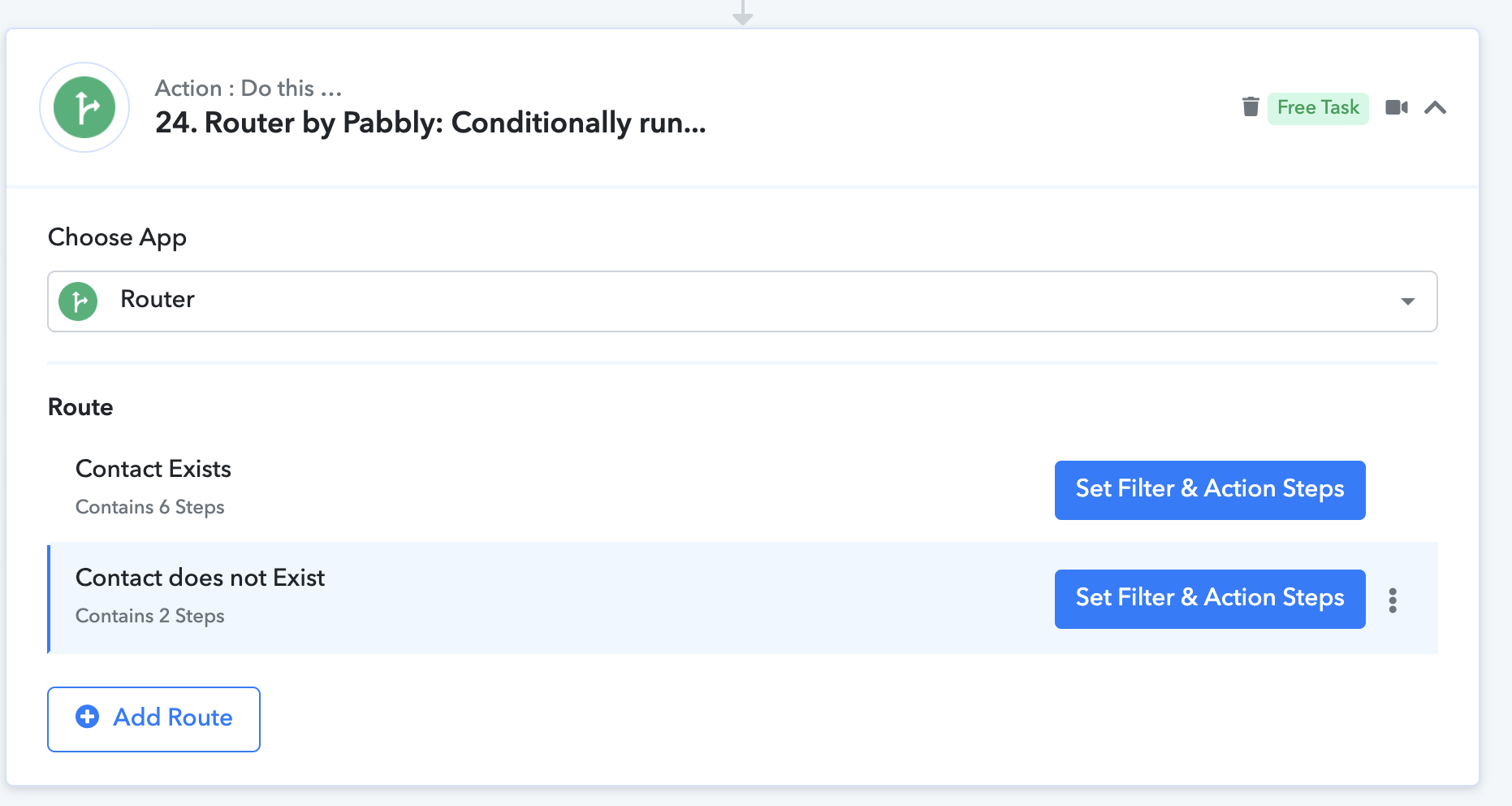
3. Contact Exist rule:
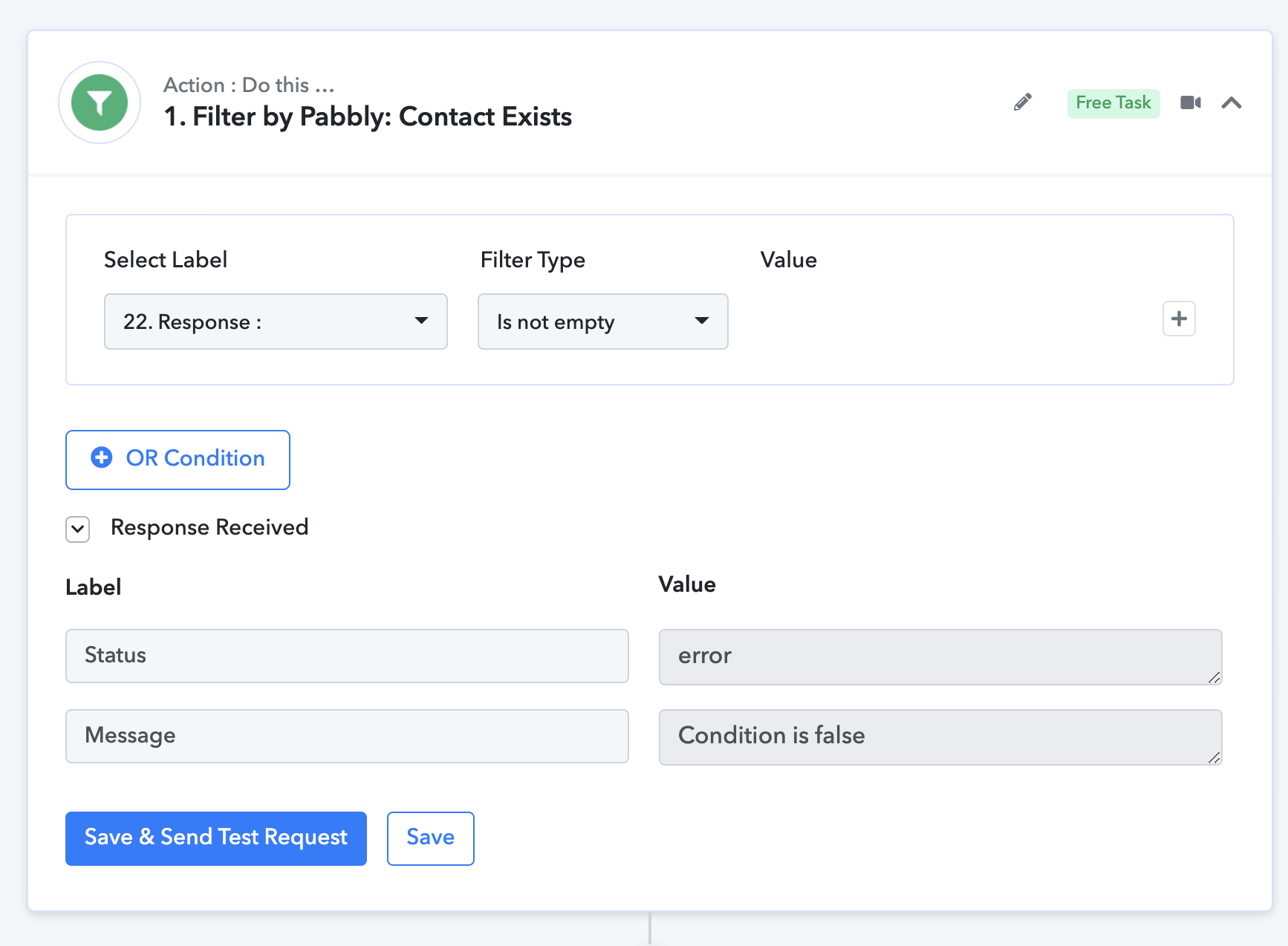
NOW let's see if it works with existing contact, I put an existing email:
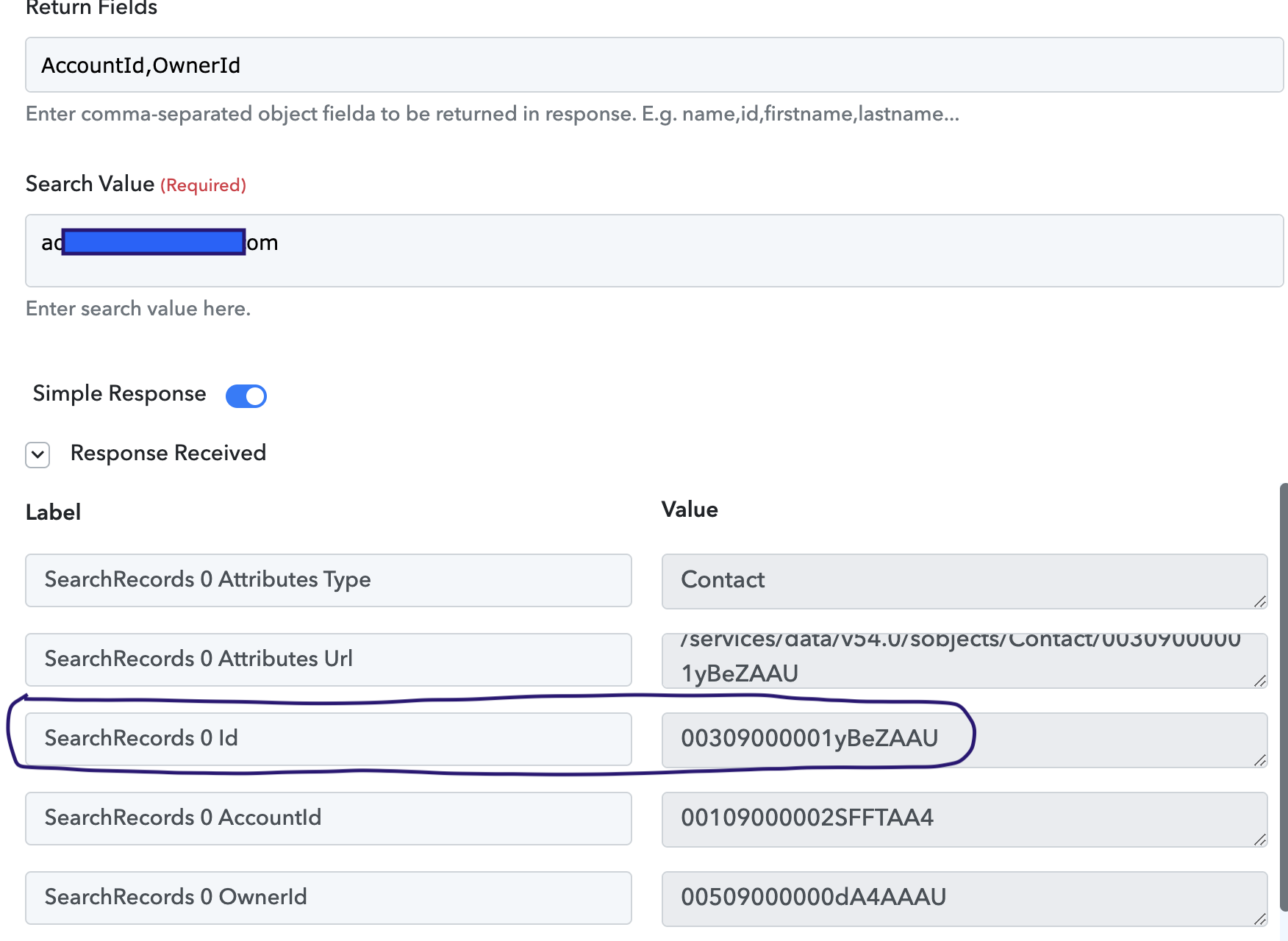
GREAT CONTACT EXIST, now let's try condition:
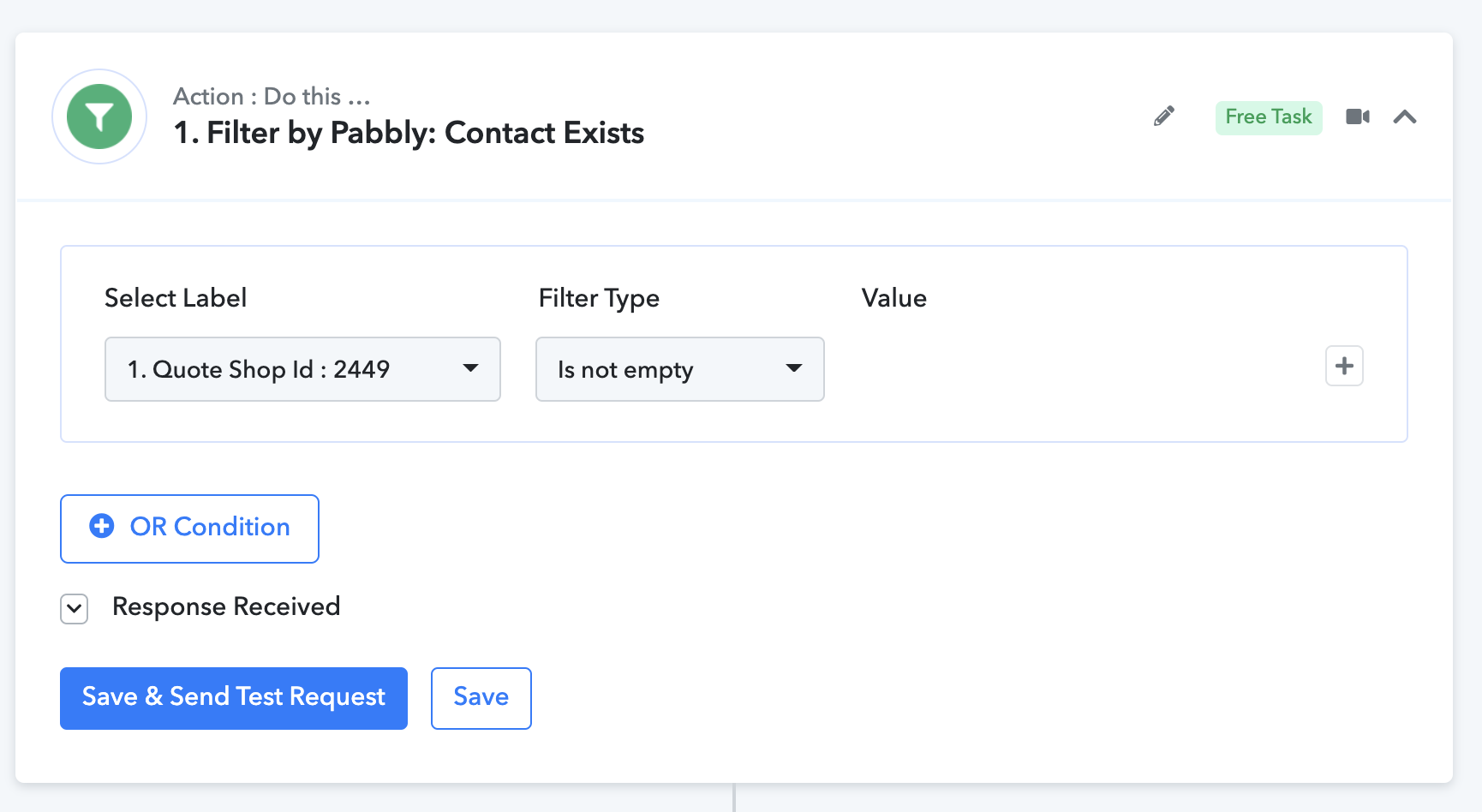
Router does not find "RESPONSE" Field and put first field of workflow in condition...
Let's change logic and let's start from an existing record.
I modified router true rule with record found in Salesforce:
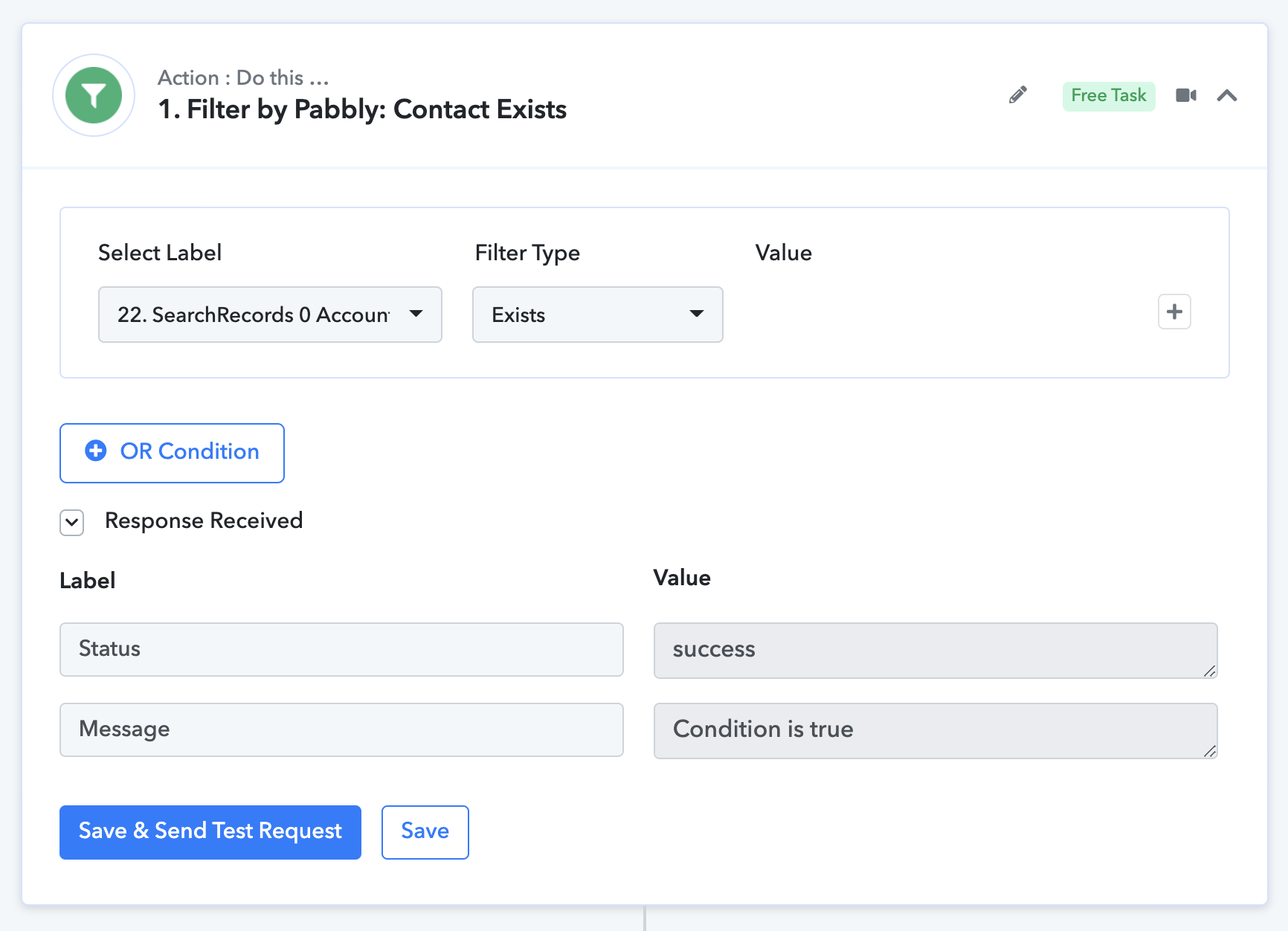
If response exists condition is true.
Let's try again with a non existing record to see if it works:
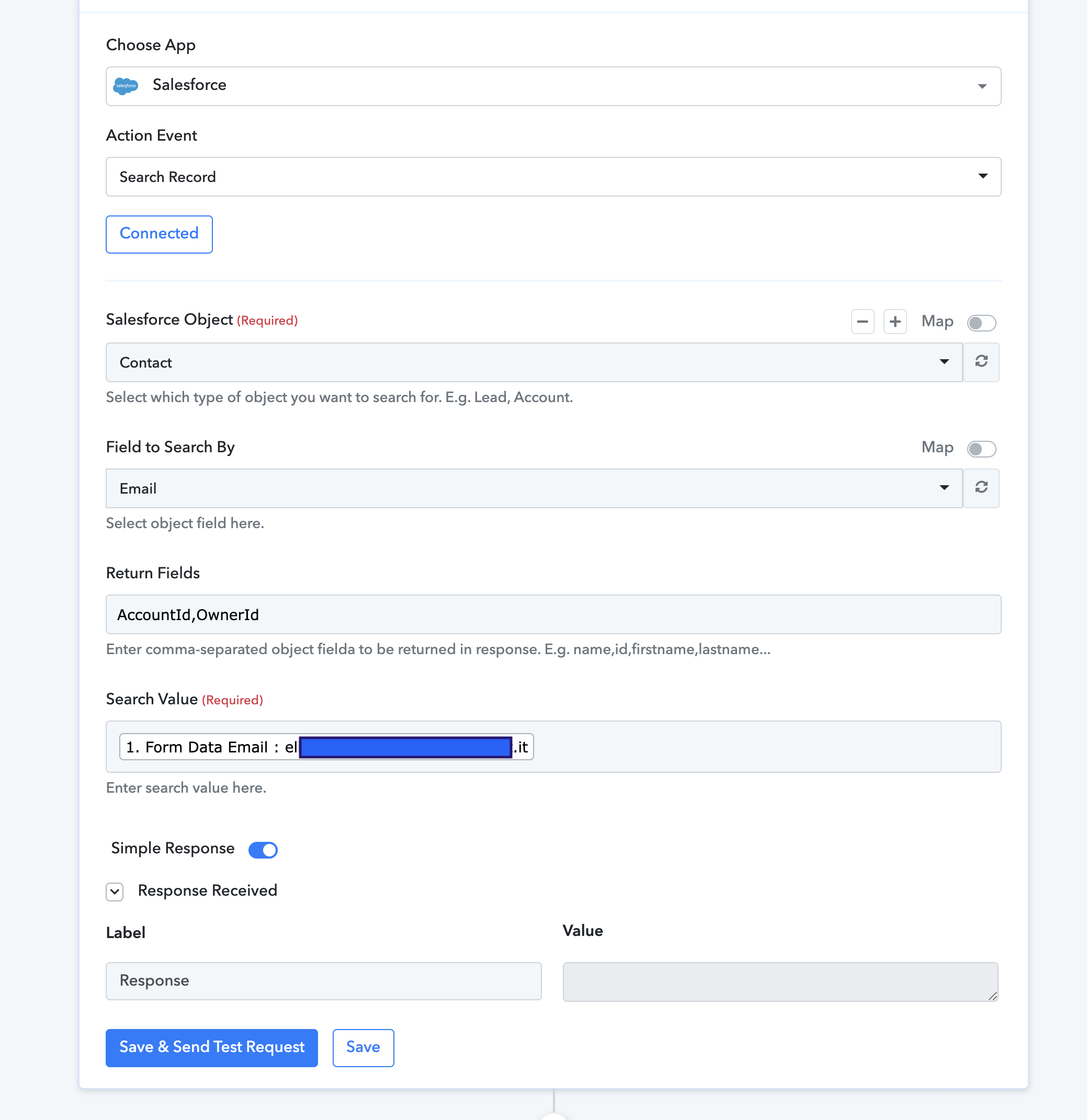
Again with non existing record and let's see router behavior:
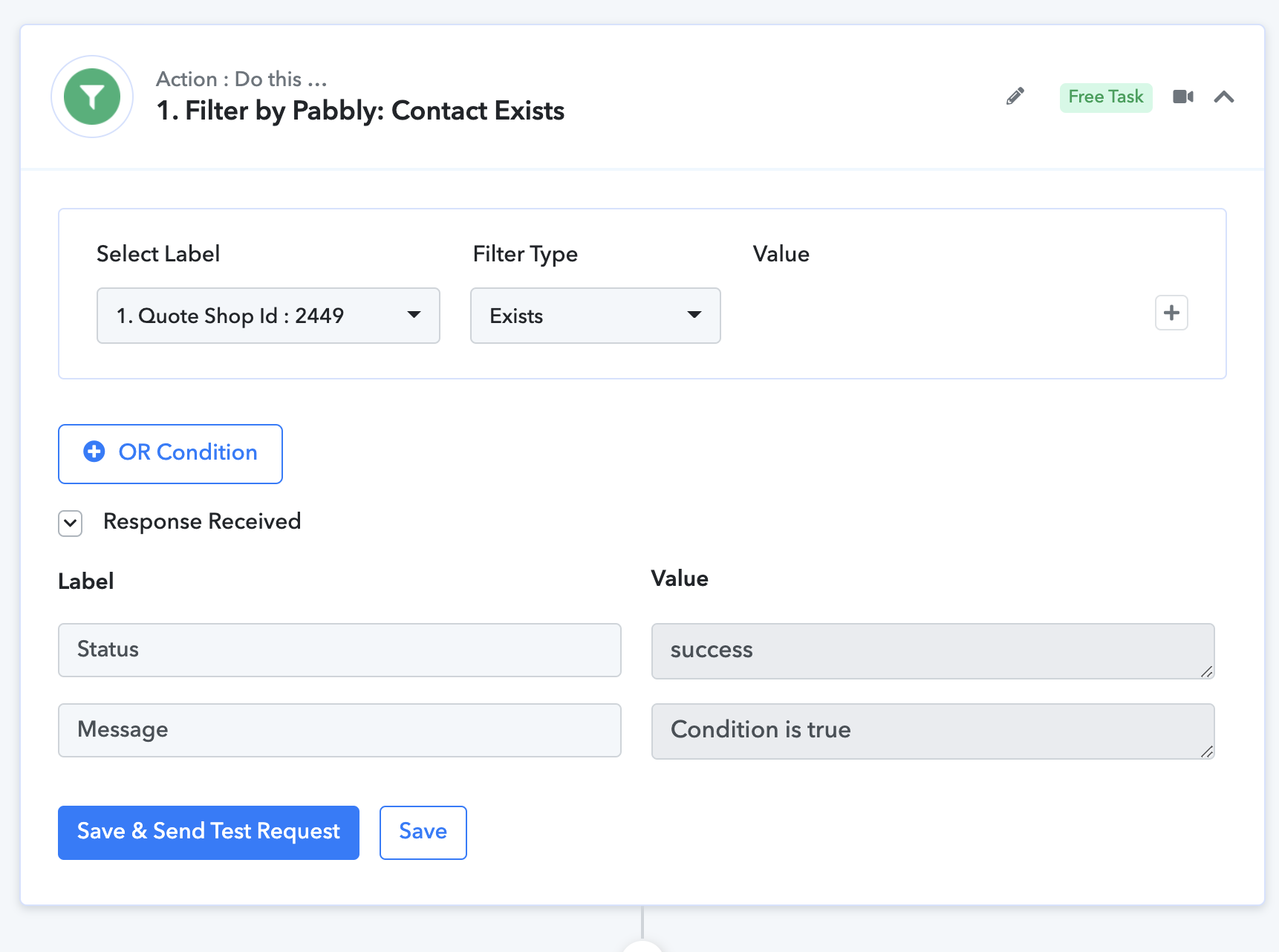
OPSSS again salesforce record does not exist and router put in another field that exist and condition is true while it should be false....
PLEASE help me to understand how to setup this rule.
Thank you
Andrea
It should be a normal and easy condition but it looks impossibile to solve.
I repeat her all steps I did in workflow developing:
1. Contact chek in Salesforce does not find email:
2. Router configuration
3. Contact Exist rule:
NOW let's see if it works with existing contact, I put an existing email:
GREAT CONTACT EXIST, now let's try condition:
Router does not find "RESPONSE" Field and put first field of workflow in condition...
Let's change logic and let's start from an existing record.
I modified router true rule with record found in Salesforce:
If response exists condition is true.
Let's try again with a non existing record to see if it works:
Again with non existing record and let's see router behavior:
OPSSS again salesforce record does not exist and router put in another field that exist and condition is true while it should be false....
PLEASE help me to understand how to setup this rule.
Thank you
Andrea