I am trying to create an integration go to Google Sheets (add row). Everything is working except that the row are being added at the top of the sheet, both above the header row and above row previously added by the Pabbly integration. Each new entry pushes all previous entries down.
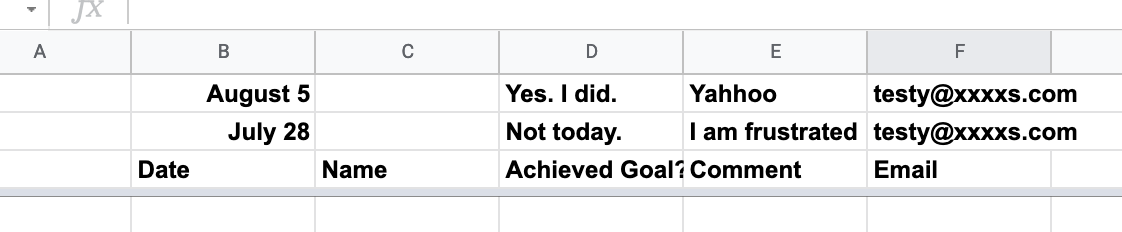
I think this issue is the Updates UpdatedRange line in the Google Sheets Action which specifies that the updated range is A1 to F1, but don't know how to correct it.
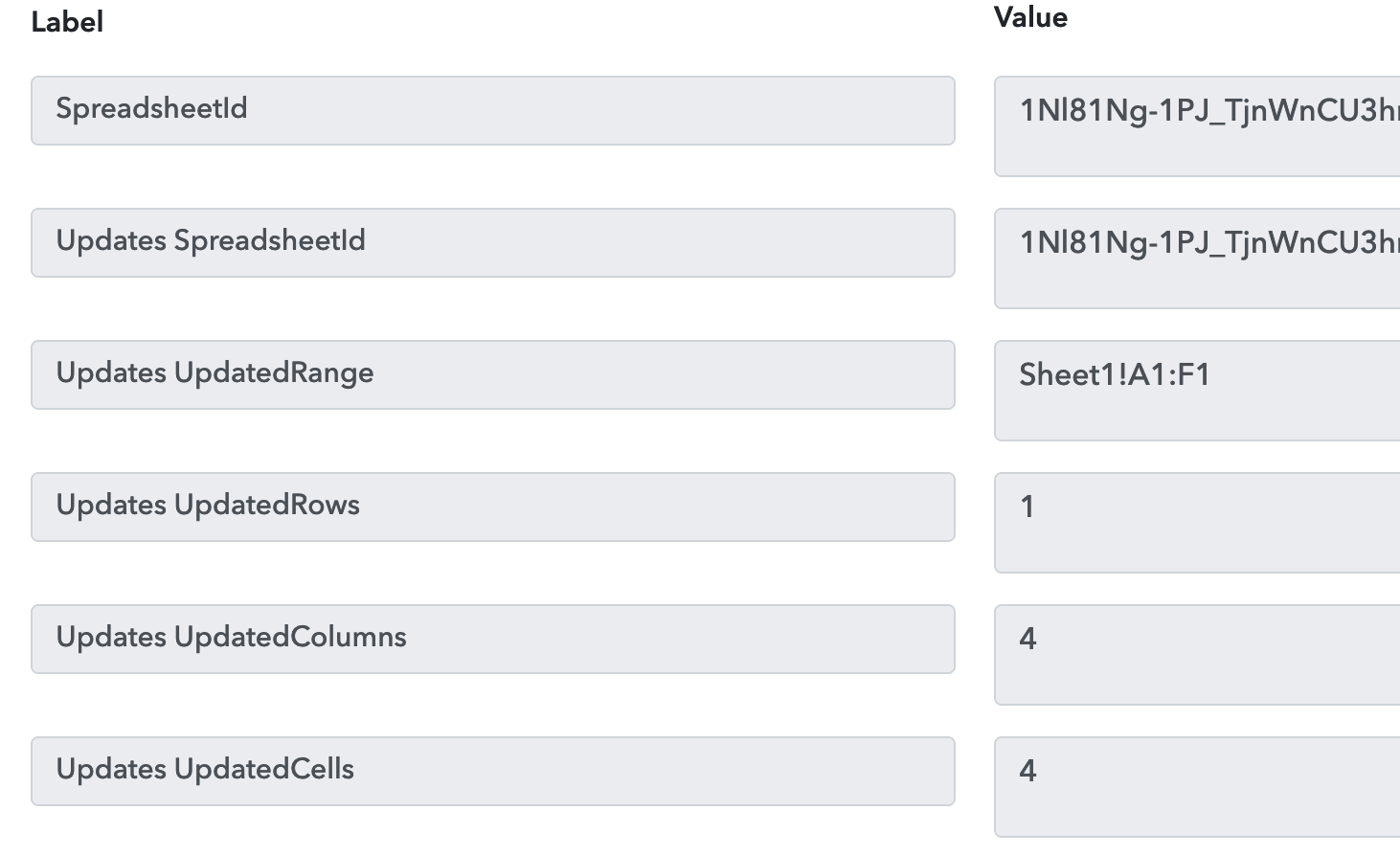
I think this issue is the Updates UpdatedRange line in the Google Sheets Action which specifies that the updated range is A1 to F1, but don't know how to correct it.
Last edited:

