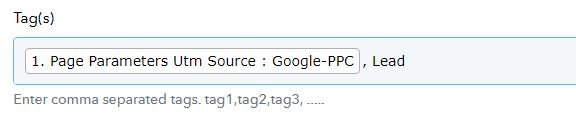jmmarketing
Member
I am creating a workflow for a lead submittal through a form and building out the account/contact/opportunity in Salesflare.
When creating the contact I want to include multiple tags. The instructions on the tag field says: "Enter comma separated tags. tag1,tag2,tag3, .....".
When I include multiple tags, for example "PPC,Lead" (or any variation of it with spaces; "PPC, Lead" "PPC , Lead" etc..), it is creating the contact tag in Salesflare as single tag and not multiple.
In the example above it would show in the contact as [PPC,Lead] instead of [PPC] [Lead].
Has anyone experienced the same, and/or is there a solution I am just missing?
Thanks!
Side Note: The create Account flow has the same tags instruction, but works. The Create opportunity tag has a slightly different instruction of "For multiple tags, enter tags in this format "tag1", "tag2". Which I have also tried in the contact flow, but it returns the same outcome, just with " ".
The only solution I have found is running the Create Contact flow twice, with all the same info, but a different tag. Which is not ideal, but seems to work.
When creating the contact I want to include multiple tags. The instructions on the tag field says: "Enter comma separated tags. tag1,tag2,tag3, .....".
When I include multiple tags, for example "PPC,Lead" (or any variation of it with spaces; "PPC, Lead" "PPC , Lead" etc..), it is creating the contact tag in Salesflare as single tag and not multiple.
In the example above it would show in the contact as [PPC,Lead] instead of [PPC] [Lead].
Has anyone experienced the same, and/or is there a solution I am just missing?
Thanks!
Side Note: The create Account flow has the same tags instruction, but works. The Create opportunity tag has a slightly different instruction of "For multiple tags, enter tags in this format "tag1", "tag2". Which I have also tried in the contact flow, but it returns the same outcome, just with " ".
The only solution I have found is running the Create Contact flow twice, with all the same info, but a different tag. Which is not ideal, but seems to work.