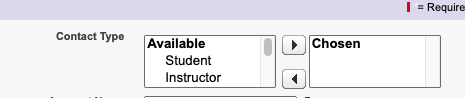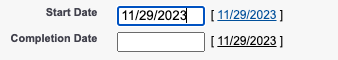I am trying to create a contact in Salesforce when a new booking happens in Bookeo.
However, I am only seeing a few Salesforce fields:
--I don't see the custom fields in Salesforce that map to the fields in Bookeo
--I don't even see standard fields like State/Province.
How do I retrieve these Salesforce fields in Pabbly so I can map them correctly with the Bookeo fields I see?
However, I am only seeing a few Salesforce fields:
--I don't see the custom fields in Salesforce that map to the fields in Bookeo
--I don't even see standard fields like State/Province.
How do I retrieve these Salesforce fields in Pabbly so I can map them correctly with the Bookeo fields I see?