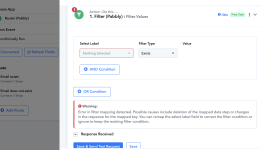I have created a find member and router filter with email exists and doesn't exist. I tested it twice, once with an email that already exists in Mailchimp and once with an email that doesn't exist.
I received different responses for both cases when I used the "find member" action in Mailchimp. I have attached the images. The last image shows the response for the email "[email protected]" when no member exists in Mailchimp, while the rest of the images show the response when the member exists.
If the email already exists, I want to update the member details in Mailchimp. Otherwise, I want to create a new member. I'm a bit confused about how to achieve this using the router.
I received different responses for both cases when I used the "find member" action in Mailchimp. I have attached the images. The last image shows the response for the email "[email protected]" when no member exists in Mailchimp, while the rest of the images show the response when the member exists.
If the email already exists, I want to update the member details in Mailchimp. Otherwise, I want to create a new member. I'm a bit confused about how to achieve this using the router.
Attachments
-
 Screenshot 2024-05-30 at 12.31.35 AM.png937.5 KB · Views: 120
Screenshot 2024-05-30 at 12.31.35 AM.png937.5 KB · Views: 120 -
 Screenshot 2024-05-30 at 12.34.39 AM.png878.5 KB · Views: 133
Screenshot 2024-05-30 at 12.34.39 AM.png878.5 KB · Views: 133 -
 Screenshot 2024-05-30 at 12.31.57 AM.png954 KB · Views: 115
Screenshot 2024-05-30 at 12.31.57 AM.png954 KB · Views: 115 -
 Screenshot 2024-05-30 at 12.31.54 AM.png903.1 KB · Views: 124
Screenshot 2024-05-30 at 12.31.54 AM.png903.1 KB · Views: 124 -
 Screenshot 2024-05-30 at 12.31.50 AM.png914.3 KB · Views: 117
Screenshot 2024-05-30 at 12.31.50 AM.png914.3 KB · Views: 117 -
 Screenshot 2024-05-30 at 12.31.42 AM.png915.3 KB · Views: 129
Screenshot 2024-05-30 at 12.31.42 AM.png915.3 KB · Views: 129