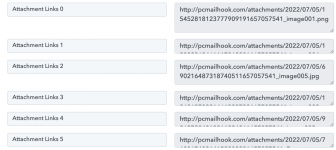Good day, everyone.
A new user here. What are the best approach to save any Gmail attachments to a Google Drive folder of choice? I do that currently with Zapier (https://share.getcloudapp.com/4gur2Z5p) and wonder how Pabbly does it, if possible.
TIA.
Q-L
A new user here. What are the best approach to save any Gmail attachments to a Google Drive folder of choice? I do that currently with Zapier (https://share.getcloudapp.com/4gur2Z5p) and wonder how Pabbly does it, if possible.
TIA.
Q-L