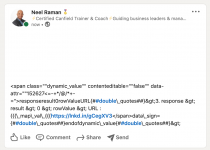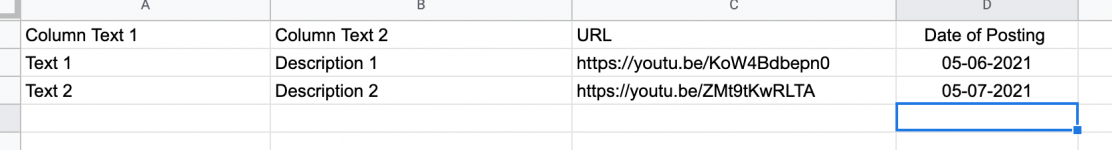Hi,
Has anyone set up an automation be set up to grab text and url from a Google Sheet and post it to a social media account?
Use Case: I have the text description and urls for my YouTube videos in a Google Sheet. At the moment, I am manually copying and pasting them to LinkedIn.
I have a few hundred rows of entries for these videos in my Google Sheet.
If anyone has an example of such an automation or suggestions on how to set it up, please share.
Thanks.
Has anyone set up an automation be set up to grab text and url from a Google Sheet and post it to a social media account?
Use Case: I have the text description and urls for my YouTube videos in a Google Sheet. At the moment, I am manually copying and pasting them to LinkedIn.
I have a few hundred rows of entries for these videos in my Google Sheet.
If anyone has an example of such an automation or suggestions on how to set it up, please share.
Thanks.